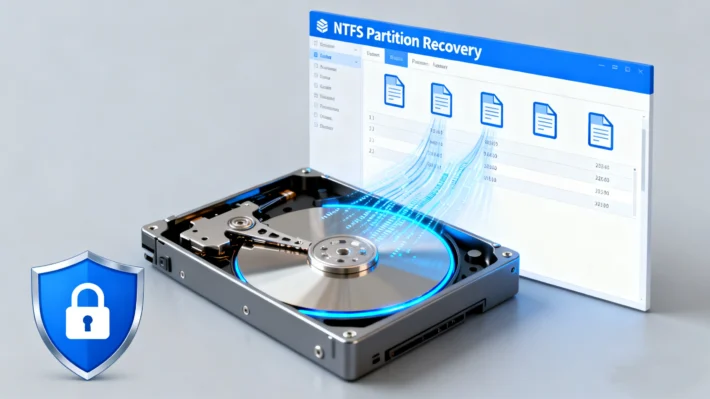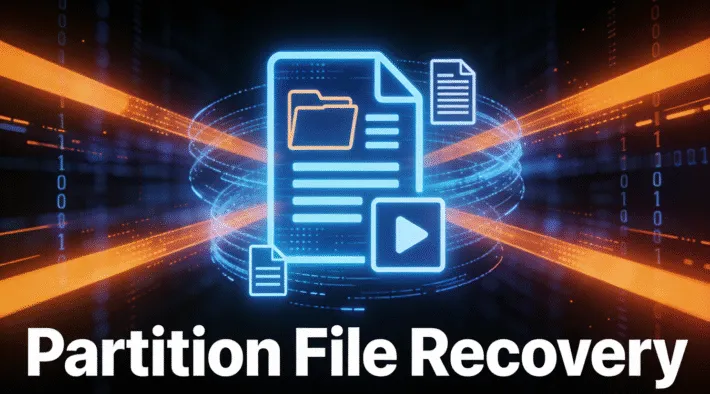Speed Data Recovery for Free: How to Recover Files Quickly

Supports Windows 7/8/10/11 and Windows Server
Table of Contents
The Necessity of Speed Data Recovery
Time is of the essence when it comes to data recovery. In business environments, for instance, a server failure causing loss of critical data can translate to measurable losses with every minute of downtime—stalled operations, missed deadlines, and direct revenue impacts. For individuals, losing irreplaceable personal data such as wedding photos or years of academic research can carry profound emotional weight.
Beyond these immediate consequences, delays in recovery significantly escalate technical risks. Lost data remains vulnerable to secondary damage the longer it goes unrecovered: ongoing device malfunctions (such as recurring hardware glitches or software corruption) can further degrade remaining data fragments, while routine use of the storage device generates temporary files, caches, or system logs that may overwrite the very data you’re trying to retrieve. This makes timely recovery not just a matter of convenience, but a critical step in preserving the integrity of lost information.
Speed data recovery, therefore, serves a dual purpose: it minimizes operational and emotional tolls while safeguarding against irreversible data loss, ensuring the highest possible chance of successful retrieval.
How to Do Speed Data Recovery for Free
The development of the internet has driven rapid growth across various industries, and the data recovery sector is no exception. Traditional manual data recovery demands more time, higher technical expertise, and greater financial costs. However, the emergence of data recovery software has addressed the barrier of entry to data recovery, allowing average computer users to operate such software effortlessly and retrieve their data quickly.
When selecting data recovery software, the following points deserve attention:
1. Choose user – friendly data recovery software, such as Magic Data Recovery.
2. Follow the steps to operate correctly.
3. Preview the scan results before attempting recovery.
Below, we will introduce how to use Magic Data Recovery for free and speed data recovery.
1. Download and install Magic Data Recovery by clicking the button below.
Supports Windows 7/8/10/11 and Windows Server
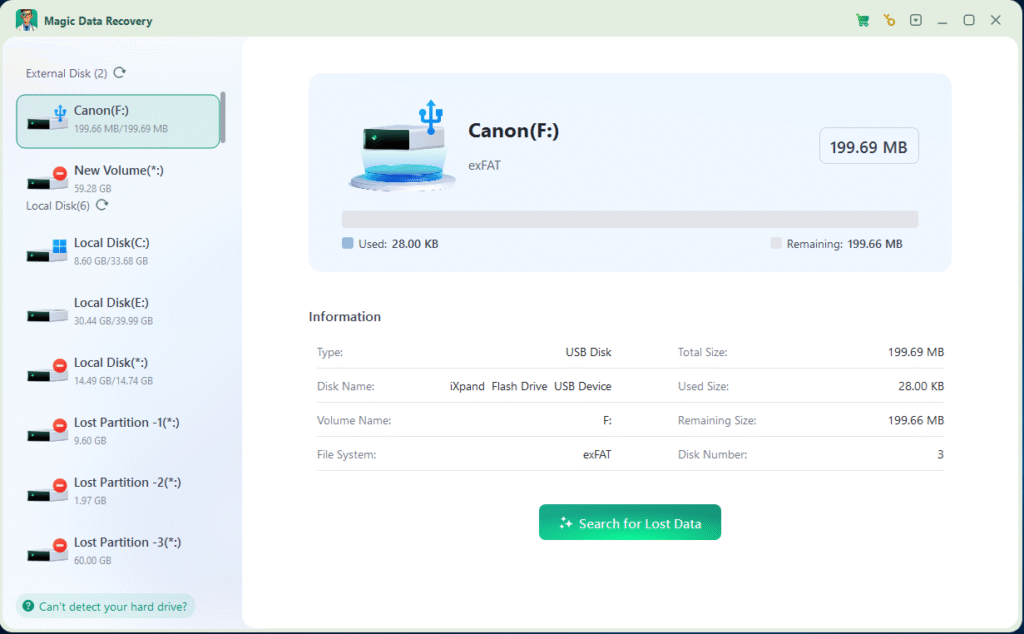
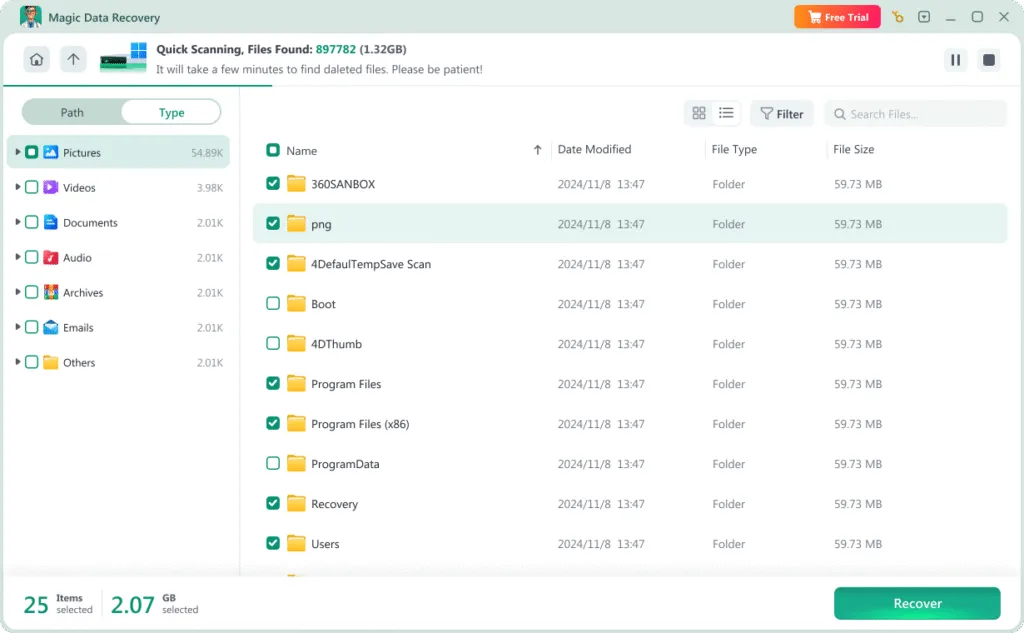

Here is a User Guide on Youtube:
Conclusion
Supports Windows 7/8/10/11 and Windows Server
FAQ:
Why is speed important in data recovery?
Can I perform speed data recovery for free?
What should I consider when choosing free data recovery software?
Erin Smith is recognized as one of the most professional writers at Amagicsoft. She has continually honed her writing skills over the past 10 years and helped millions of readers solve their tech problems.