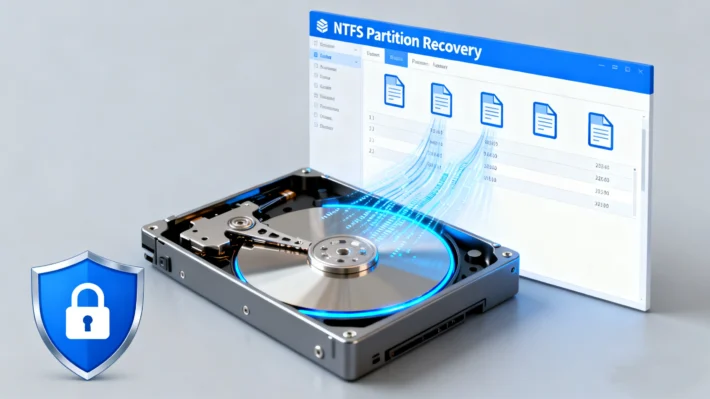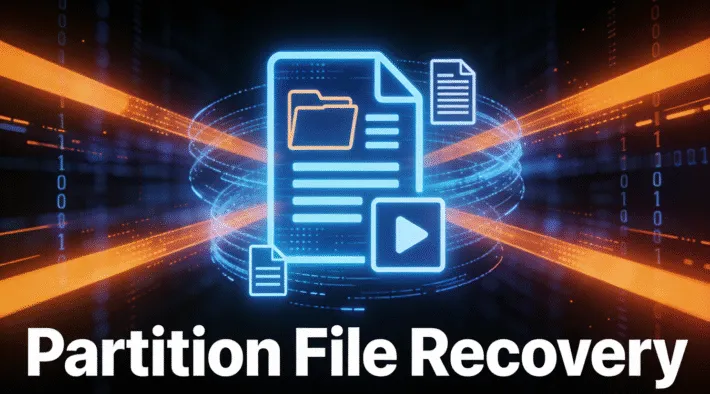How to Retrieve Deleted Files: A Full Guide with the Best Software

Supports Windows 7/8/10/11 and Windows Server
Table of Contents
Is It Really Possible to Retrieve Deleted Files?
1. The Technical Process of File Deletion
When you delete a file, your operating system does not immediately erase the actual data bytes from your storage drive (HDD or SSD). Instead, it performs two crucial actions:
① Change to the File System’s Directory:
a. The file system maintains a table—such as the File Allocation Table (FAT) or Master File Table (MFT)—which acts as an index for all files, recording their location, name, and other metadata.
b. Upon deletion, the system simply marks the file’s entry in this table as “deleted.” This is often done by changing the first character of the filename in the directory.
c. The critical file metadata and the pointer to where the file’s content is stored on the disk are removed from the active index, but they often remain in place until overwritten.
② Change to Storage Space Status:
a. The clusters (the smallest units of disk space) where the file’s actual content resides are marked as “free” or “available for new data.”
b. The original data itself remains physically intact on the disk platters (HDD) or memory cells (SSD). It becomes inaccessible to the operating system but is still present.
c. The data will only be permanently lost when the operating system writes new information to those specific “free” clusters, overwriting the previous content.
2. The Critical Role of File Headers (Signatures) in Recovery
This underlying process is precisely why a dedicated program to retrieve deleted files can be so effective. When the directory index is lost, these tools use advanced methods to reconstruct files:
① File Header Recognition: Every file type has a unique signature, or “magic number,” at the beginning of its data structure. For example:
JPEG images start with FF D8 FF E0.
PDF documents start with 25 50 44 46 (%PDF).
ZIP archives start with 50 4B 03 04.
② Deep Scan Technology: Recovery software performs a deep, sector-by-sector scan of the storage device, ignoring the corrupted file system index. It searches for these known file headers and then attempts to reconstruct the file by reading the contiguous data blocks that follow, effectively piecing files back together based on their content rather than their directory listing.
3. Why Immediate Action is Crucial
The potential for recovery is entirely dependent on the original data not being overwritten. This is why time is your biggest enemy after accidental deletion. Any activity on the drive—saving new files, installing programs, or even some system operations—increases the risk of overwriting the “deleted” clusters.
Therefore, to maximize the chance of successful recovery, you must:
① Stop using the affected drive or device immediately.
② Do not install recovery software onto the same drive you are trying to recover from.
③ Use a reliable best software to retrieve deleted files, like Magic Data Recovery, as soon as possible to scan the drive and extract the vulnerable data before it is lost forever.
Understanding this technical foundation highlights why choosing a powerful and effective data recovery solution is not just a convenience but a necessity for ensuring your valuable files can be retrieved.
Free Software vs. Paid Programs: Which Should You Choose?
Many users start with a free software to retrieve deleted files, such as Recuva or Windows File Recovery. These tools can be useful for recent, simple deletions but often come with limitations. For higher success rates and better support, a dedicated tool like Magic Data Recovery is recommended. Below is a quick comparison:
Feature | Free Software | Magic Data Recovery |
Recovery Success Rate | Moderate | High |
Ease of Use | Often technical | User-friendly |
Preview Before Recovery | Limited | Yes |
File Format Support | Basic | 5000+ types |
Customer Support | Forum-based | Direct assistance |
Step-by-Step: How to Retrieve Deleted Files Using Magic Data Recovery
Wondering how to retrieve deleted files in practice? Just follow these steps:
1. Download & Install: Download and install Magic Data Recovery from the official website. Launch the application.
Supports Windows 7/8/10/11 and Windows Server
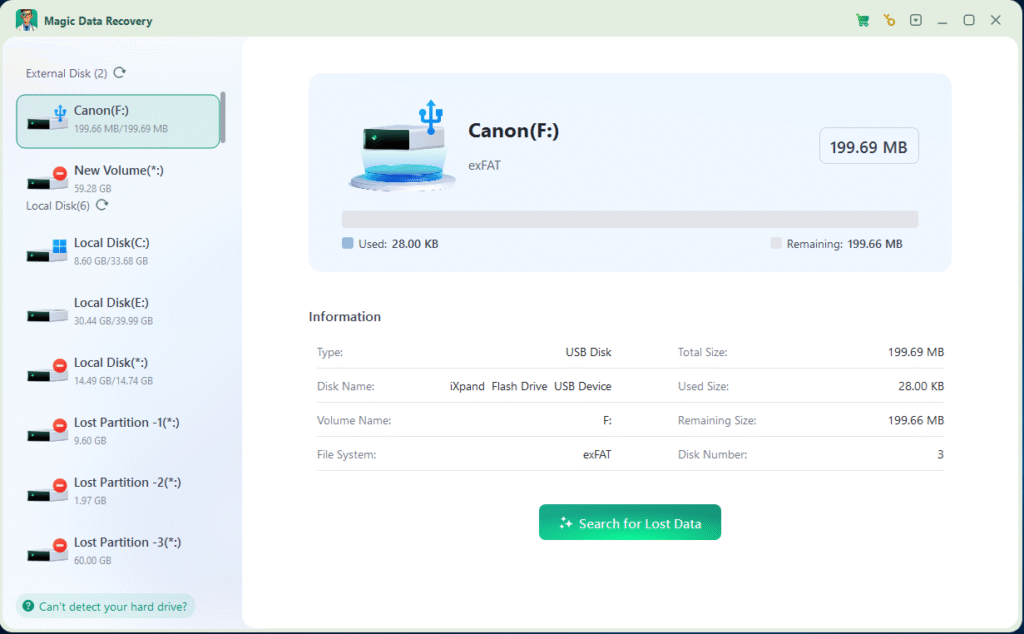
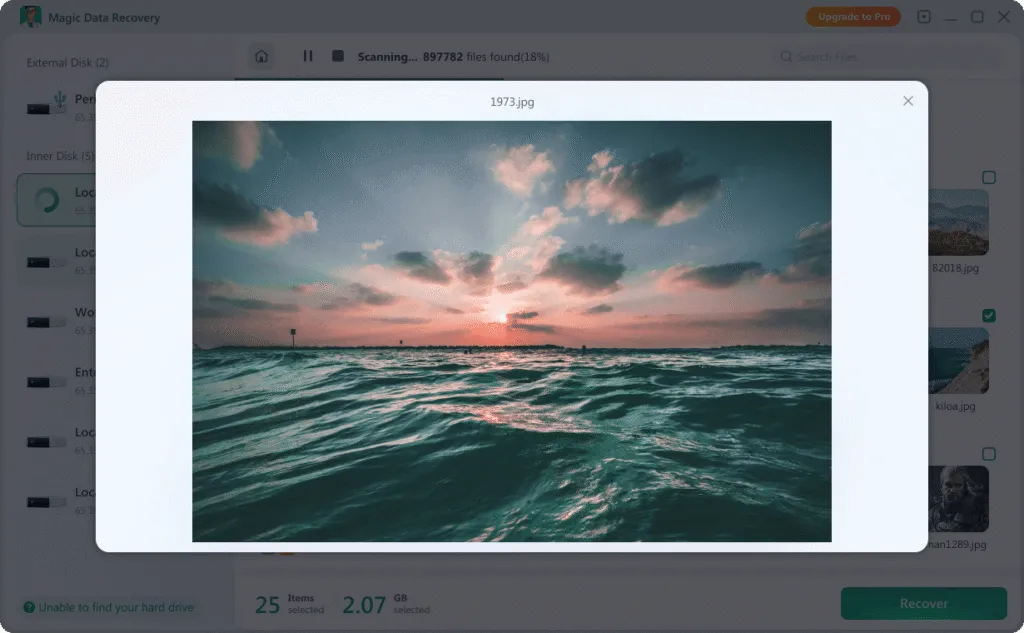

Conclusion
Now you know how to retrieve deleted files using the best software available. While free tools can be a starting point, Magic Data Recovery offers higher success rates, better support, and a smoother experience. If you want to ensure your files are recovered safely, it’s the ideal choice.
Ready to get your files back? Download Magic Data Recovery today and follow our simple guide to retrieve deleted files with confidence!
Supports Windows 7/8/10/11 and Windows Server
FAQ
1. What is the main difference between a free and a paid program to retrieve deleted files?
2. Can I retrieve deleted files after emptying the Recycle Bin?
3. Is it possible to recover files from a formatted hard drive or USB drive?
Erin Smith is recognized as one of the most professional writers at Amagicsoft. She has continually honed her writing skills over the past 10 years and helped millions of readers solve their tech problems.