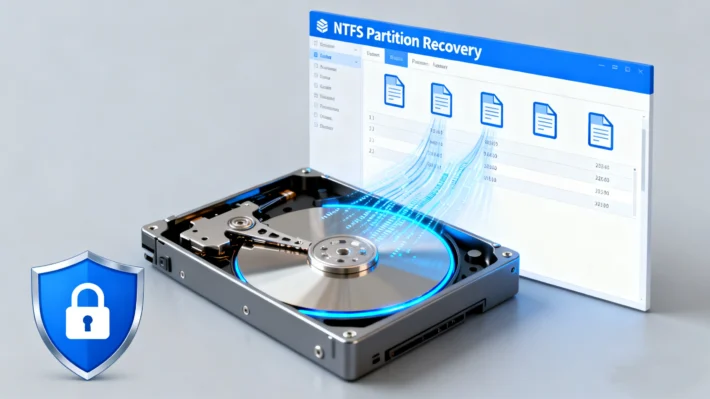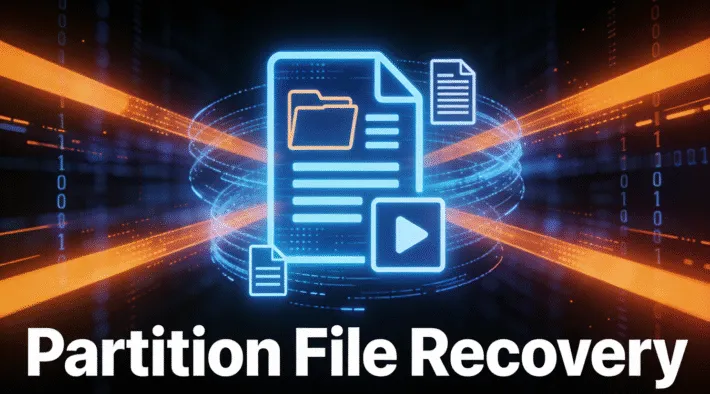How to Recover Recently Deleted Files: Easy Methods

Accidentally deleting important files is a situation that almost every computer user has faced. Whether you emptied the Recycle Bin too quickly, pressed Shift + Delete, or lost files from an external HDD, the need for recently deleted files complete recovery is very common. The good news is that deleted files are not immediately lost forever. With the right methods, you can often restore them fully.
Table of Contents
Supports Windows 7/8/10/11 and Windows Server
Why Recently Deleted Files Can Be Completely Recovered
When you delete a file, your operating system does not wipe it immediately. Instead, it only marks the disk space as “available.” The actual file data remains on the hard drive until it is overwritten by new data.
This explains why recently deleted files complete recovery is technically possible. If you act quickly, recovery software can scan the drive, identify deleted file entries, and reconstruct them.
According to Microsoft’s NTFS technical overview, NTFS and FAT32 file systems keep directory entries even after deletion, which makes recovery possible unless overwritten.
How to Recover Recently Deleted Files?
The Professional Recovery Tool: WinHex

The Upsides and Downsides:
- Manual Disk Analysis: WinHex allows you to analyze your drive’s sectors at a hexadecimal level, making it possible to locate and reconstruct files manually.
- Bit-Level Editing: It can perform bit-level editing of your drive, allowing for recovery even in extreme cases where other methods fail.
- Price and Complexity: The drawback is that WinHex is complex and expensive, requiring technical knowledge to navigate its interface. It’s not a tool for beginners and can be overwhelming for users without specialized training.
Why Magic Data Recovery is the Smarter, Easier Option
Why choose Magic Data Recovery?
- User-Friendly: Magic Data Recovery’s intuitive interface ensures that anyone can recover deleted files without needing specialized knowledge.
- Fast and Thorough: Unlike WinHex, which requires manual effort, Magic Data Recovery automatically scans your entire drive to locate and restore deleted files quickly and effectively.
- Comprehensive File Recovery: Whether files were deleted from your Recycle Bin, lost due to a system crash, or hidden by a virus, Magic Data Recovery offers comprehensive file recovery capabilities that cover all these scenarios.
- Affordable: Compared to WinHex, Magic Data Recovery is much more affordable and provides all the features you need without breaking the bank.
How to use Magic Data Recovery
2.Download and install. Get the software onto your Windows PC. DO NOT install the software to the drive where the lost files located.
Supports Windows 7/8/10/11 and Windows Server
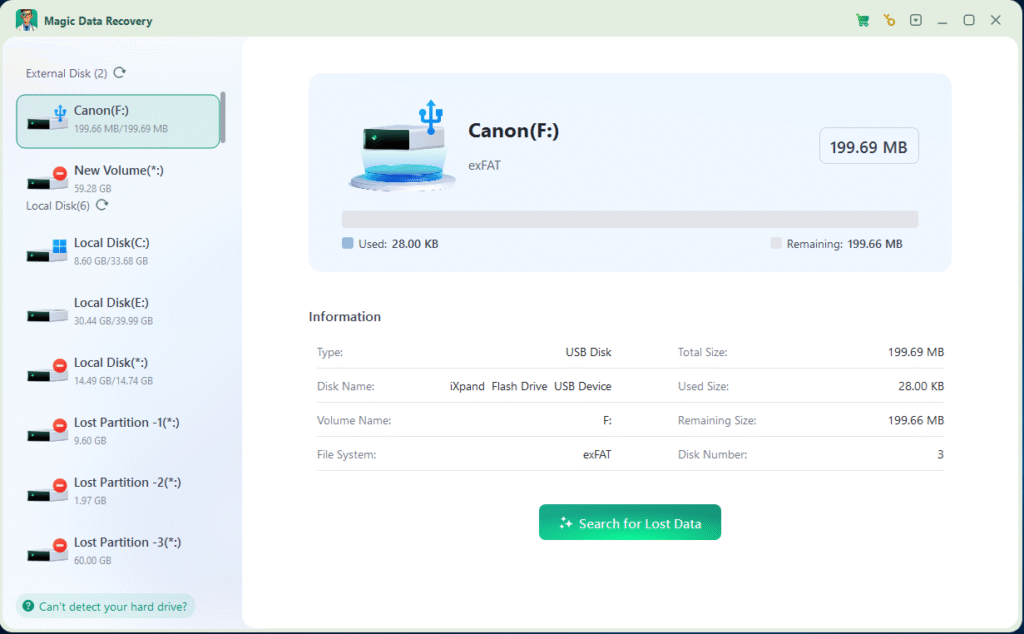
4.Preview and Recover: Once the scan completes, you’ll be able to preview recoverable files. This ensures you don’t restore the wrong ones, and helps you recover exactly what you need. Always recover the files to a different drive to avoid overwriting any remaining data.
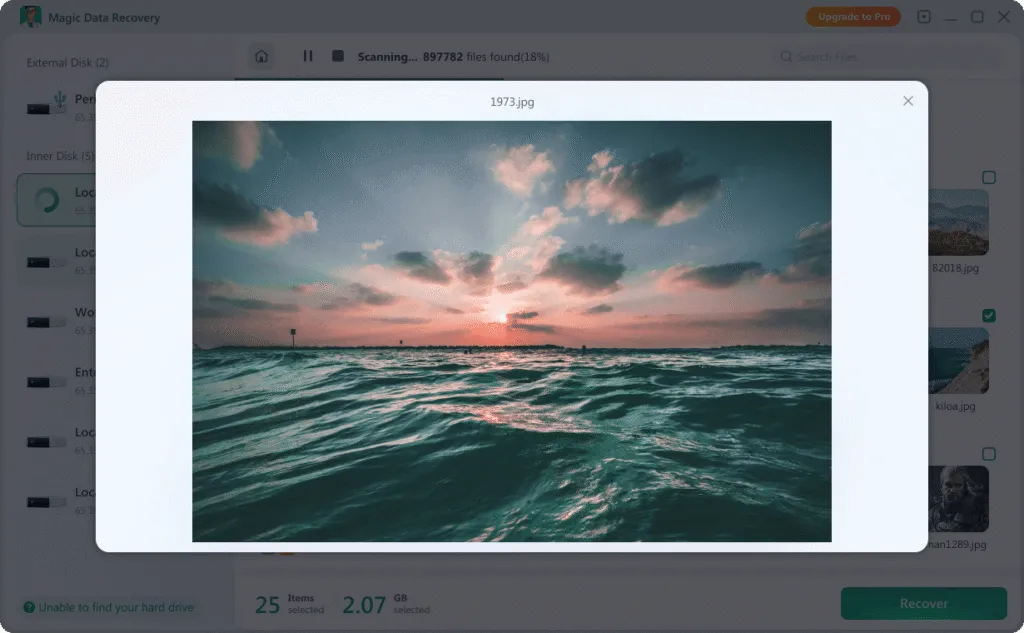
Conclusion
Supports Windows 7/8/10/11 and Windows Server
FAQ
1. Can I recover deleted files after emptying my Recycle Bin?
2. How long do I have to recover deleted files before they are permanently lost?
3. Can deleted data be recovered from an SSD?
Vasilii is a data recovery specialist with around 10 years of hands-on experience in the field. Throughout his career, he has successfully solved thousands of complex cases involving deleted files, formatted drives, lost partitions, and RAW file systems. His expertise covers both manual recovery methods using professional tools like hex editors and advanced automated solutions with recovery software. Vasilii's mission is to make reliable data recovery knowledge accessible to both IT professionals and everyday users, helping them safeguard their valuable digital assets.