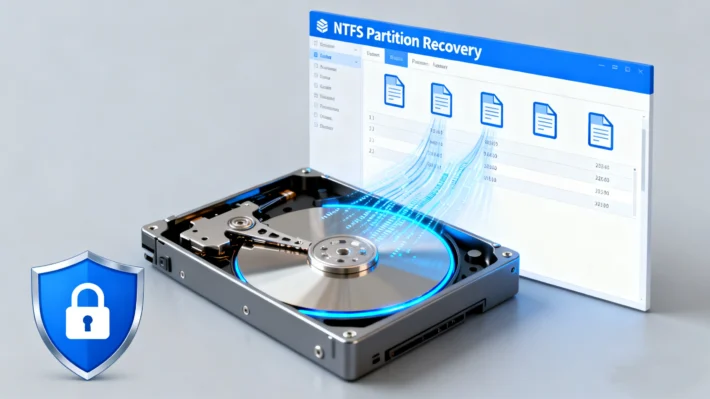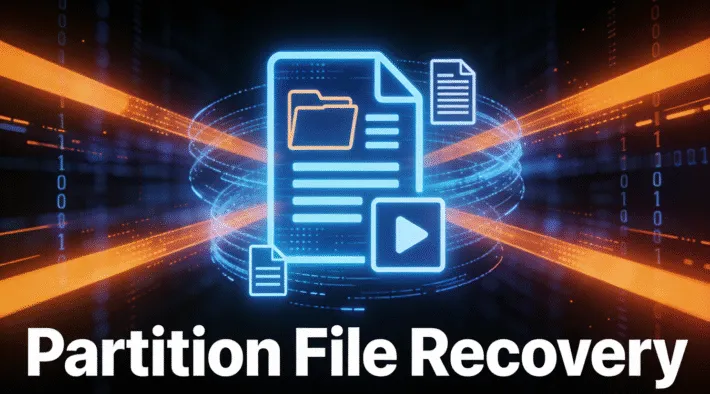How to Recover Files Deleted from Recycle Bin (Professional Guide)
-1024x569.webp)
Table of Contents
Supports Windows 7/8/10/11 and Windows Server
Why Windows Recycle Bin Recovery Matters

Recycle Bin Recovery on HDD
On traditional hard drives (HDDs), the chances of recovering emptied Recycle Bin files are relatively high.
- How it works: When files are deleted, their clusters remain intact until overwritten.
- Recovery success rate: High, especially if no new data has been written.
- Methods: While advanced users may attempt manual recovery with hex editor tools like WinHex, this is complex and risky. For most users, professional software is the safer and faster choice.
Recycle Bin Recovery on SSD
Due to the TRIM command, Solid-State Drives (SSDs) handle file deletion differently. This command improves SSD performance by instantly clearing unused data blocks, making the recovery of deleted files very challenging. This process was authoritatively explained by Neal Christiansen, a Microsoft Principal Development Lead, in a seminal 2009 presentation at the Storage Developer Conference.
- Recovery challenges: If TRIM is enabled, deleted data is usually wiped instantly, making recycle bin recovery difficult.
- Possible exceptions: In rare cases, if TRIM is not executed right away, files may still be recoverable.
- Recommendation: Stop using the drive immediately and try recovery software as soon as possible.
Differences Between Deleting Files on Internal vs. External Drives
- Internal Drives (HDD/SSD inside your PC):
When a file is deleted, it is first moved to the Recycle Bin. You can easily restore it from there at any point before the bin is emptied. Even after the Recycle Bin has been cleared, recovery is often still possible using specialized tools, provided that the space the file occupied on the disk has not yet been overwritten by new data.
- External Drives (USB sticks, portable HDDs, external SSDs):
Files deleted from external drives bypass the Recycle Bin and are permanently deleted right away. There is no way to recover the files deleted from external drives from Recycle Bin.
A professional tool like Magic Data Recovery can recover the deleted files, no matter from internal or external drives.
The Best Solution for Recycle Bin Recovery: Magic Data Recovery
Manual recovery requires advanced knowledge, and built-in Windows tools cannot restore files once the Recycle Bin is emptied. For a practical and professional approach, Magic Data Recovery is one of the best options:
- Specialized in Recycle Bin Recovery, even after emptying.
- Works with internal and external drives, allowing users to scan portable devices directly.
- User-friendly interface with preview mode.
- Safe and cost-effective compared to manual hex editing or professional labs.
How to Use Magic Data Recovery
Using Magic Data Recovery is straightforward, even for beginners:
1.Download and Install the software to another drive. Do Not install it to the drive where the deleted files located.
Supports Windows 7/8/10/11 and Windows Server
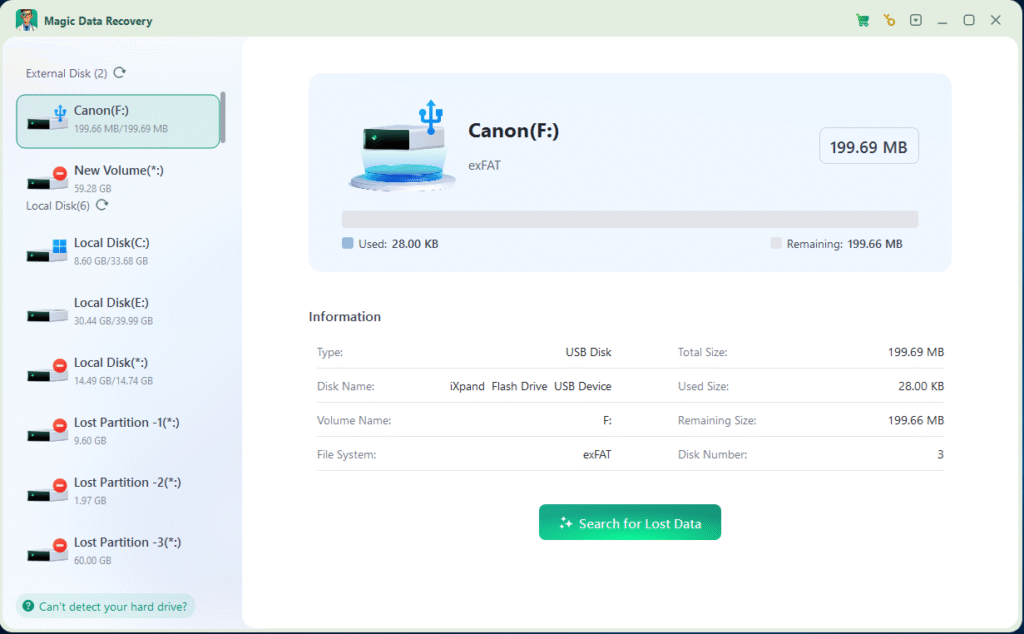
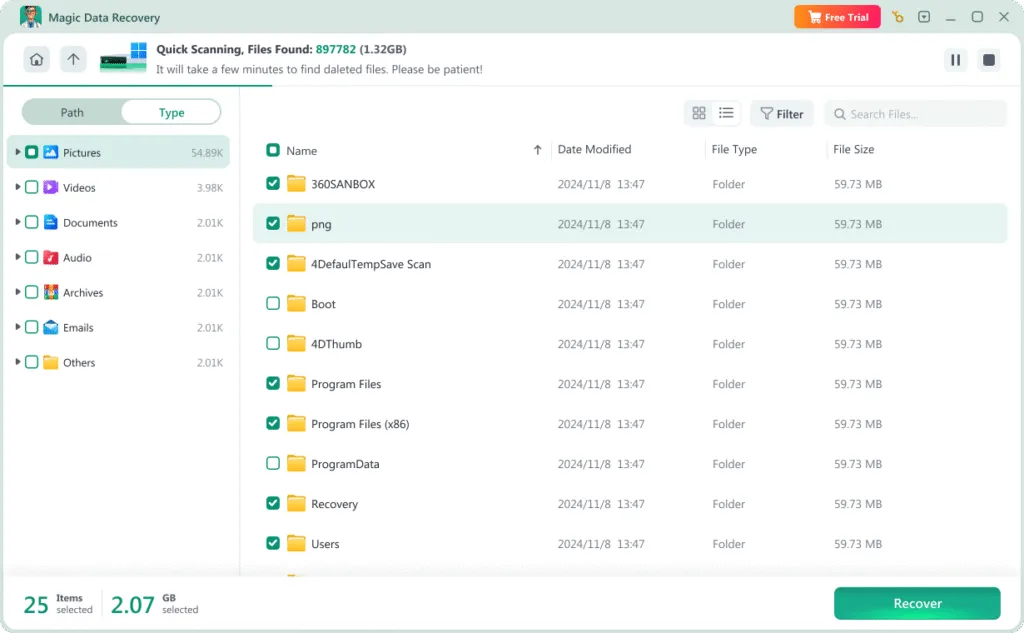
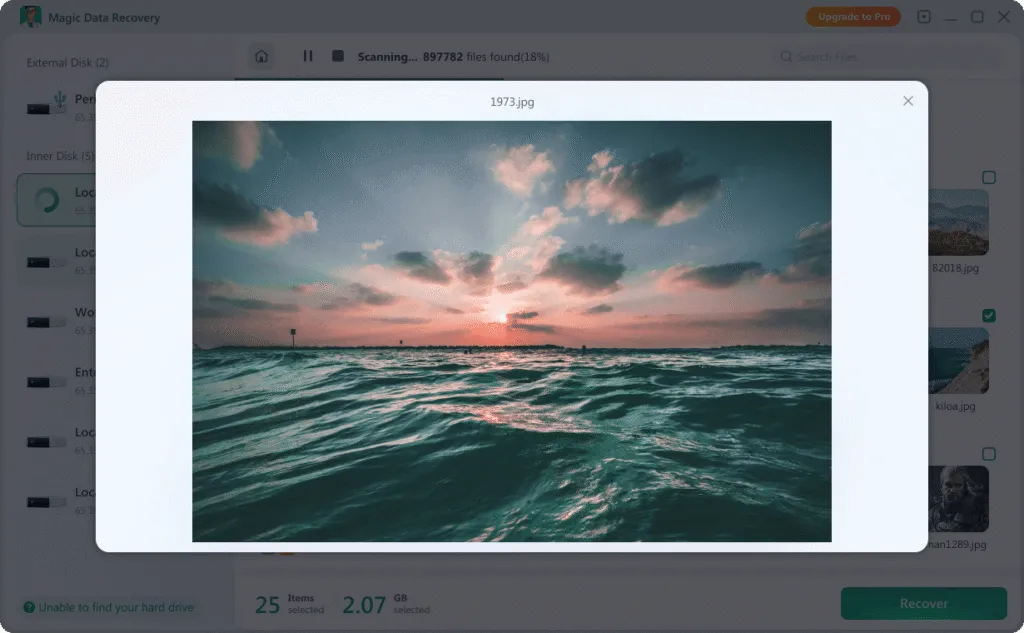

Conclusion
Recycle bin recovery is often possible, but the success depends on the type of drive and where the files were deleted from. On HDDs, recovery rates are generally high, while SSDs pose challenges due to TRIM technology. For internal drives, deleted files usually pass through the Recycle Bin before permanent deletion, but files on external drives bypass it entirely and require direct scanning.
Instead of relying on complex manual methods, using professional software like Magic Data Recovery offers the safest and most effective way to recover deleted files from recycle bin or external devices. Acting quickly and choosing the right tool significantly increases your chances of a successful recovery.
1. Can I recover files after emptying the Recycle Bin?
2. Is recycle bin recovery possible on external drives?
3. How long do deleted files stay recoverable?
Vasilii is a data recovery specialist with around 10 years of hands-on experience in the field. Throughout his career, he has successfully solved thousands of complex cases involving deleted files, formatted drives, lost partitions, and RAW file systems. His expertise covers both manual recovery methods using professional tools like hex editors and advanced automated solutions with recovery software. Vasilii's mission is to make reliable data recovery knowledge accessible to both IT professionals and everyday users, helping them safeguard their valuable digital assets.