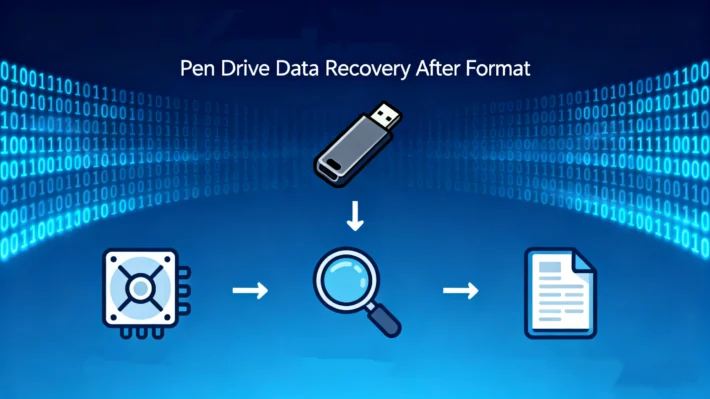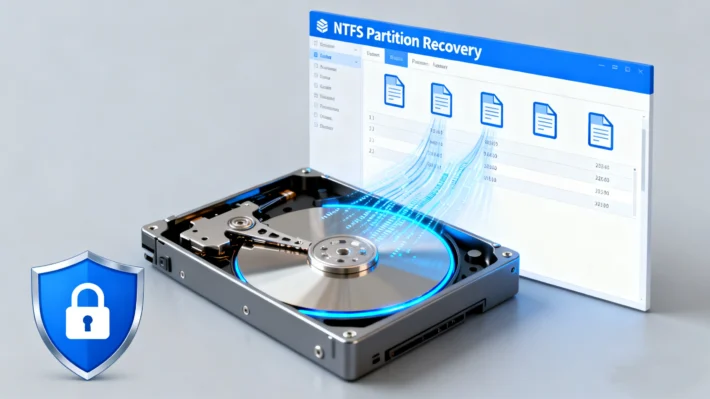People Need to Know These About HDD Data Recovery

When a hard drive (HDD) fails—either suddenly or gradually—the data inside often feels lost forever. In South Korea, where people rely heavily on digital storage for work, study, and personal memories, HDD failures are an all-too-common nightmare. From system errors and accidental formatting to physical damage or bad sectors, there are many ways an HDD can go wrong.
But the good news? In many cases, your data isn’t gone—it’s just hidden.
Supports Windows 7/8/10/11 and Windows Server
Table of Contents
Local Data Recovery Shops in Korea: Are They Always Necessary?
Many Korean users, when faced with a hard disk crash, turn to physical repair shops or IT centers. These businesses specialize in HDD data recovery. While they offer professional services, they’re not always the best or only solution.
Advantages:
Capable of handling physical damage or hardware failures
On-site inspection and diagnostics
May offer forensic-grade recovery for enterprise needs
Drawbacks:
High price — Common fees start at ₩150,000 and can reach ₩500,000+
Slow turnaround — Recovery may take days or even weeks
Data privacy risks — Personal or sensitive files are handled by strangers
Inconvenient — Requires visiting a store in person
If your HDD is still readable (even partially), or the problem is logical (e.g. accidental deletion, file system error, formatting), you don’t need to leave home—or break the bank.
A Smart DIY Option for HDD Data Recovery
Most data loss on hard drives is logical, not physical. That means the files still exist on the disk but are no longer accessible through normal methods. With the right software, you can safely scan the drive and bring your data back—no technician required.
Magic Data Recovery is a professional tool built exactly for this. It works on internal and external hard drives, recovering lost, deleted, or formatted data with precision.
Key Features:
Advanced scan engine to detect recoverable files even on corrupted partitions
Supports Korean interface for better usability
Compatible with FAT/NTFS/exFAT, commonly used in Korean PCs and drives
No technical skills needed – perfect for beginners
One-time cost, no hidden service fees or subscriptions
How to Recover HDD Data Using Magic Data Recovery
1. Install the programon a different drive than the one you’re trying to recover.
Supports Windows 7/8/10/11 and Windows Server
2. Open the softwareand Scan the driveHDD
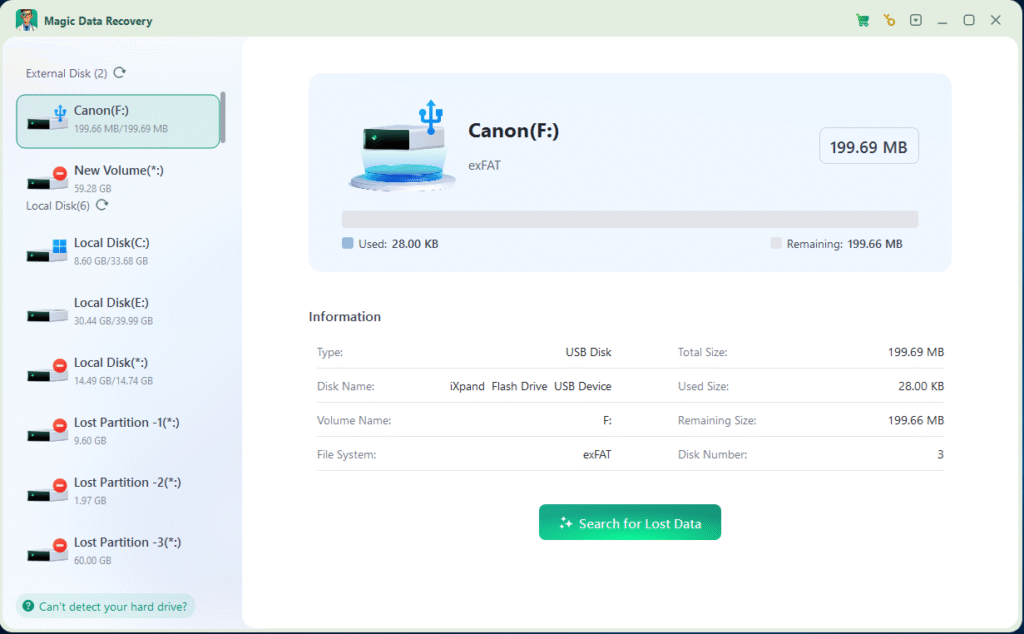
3. Wait till the scan completes and Preview recoverable files(photos, videos, documents, etc.)
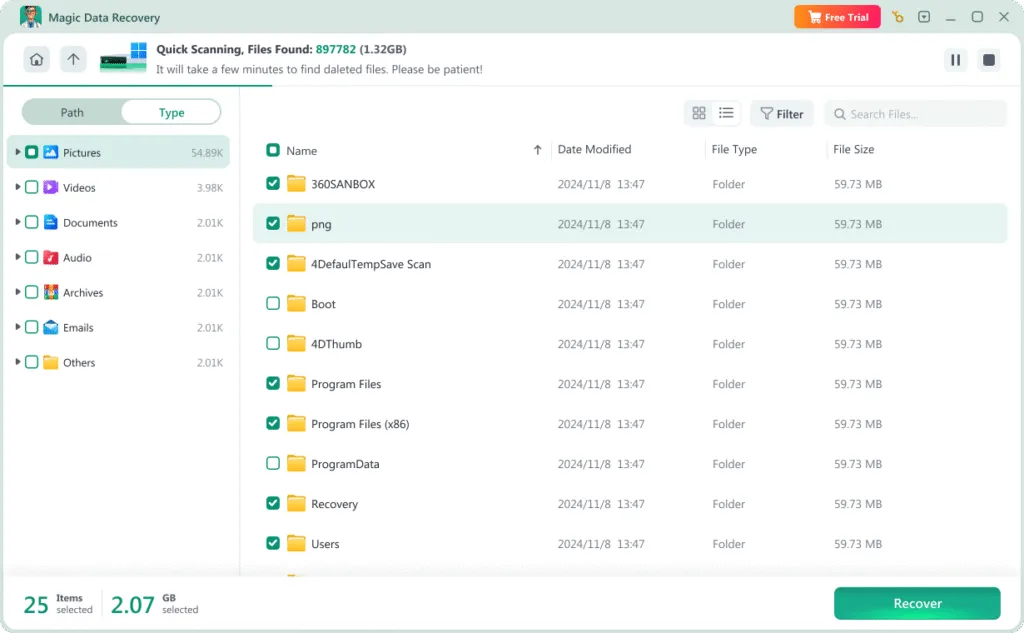
4. Recover and save your selected files to another drive.

This process can restore files from internal drives, USB-connected HDDs, or portable hard disks used throughout Korea.
Don’t Let HDD Failure Be the End
If your hard drive just failed, don’t panic. In many cases, your files are recoverable—even if your system says the drive is empty or unreadable. With the right tool, HDD data recovery can be done safely, affordably, and at home. For more HDD data recovery recommendations, please click here.
Conclusion
Amagicsoft is an international software company focused on user-friendly data recovery solutions. Their tools have been used by thousands of individuals and businesses across Asia, Europe, and the Americas. Whether you’re a student in Seoul or an office worker in Busan, the software is designed to be both powerful and accessible.
Supports Windows 7/8/10/11 and Windows Server
FAQ:
Q1: Can I recover files from a formatted HDD?
Q2: Is it safe to use this software on a drive with bad sectors?
Q3: Does it support external hard drives used in Korea (e.g., Seagate, WD)?
Q4: What kind of files can it recover?
Q5: Is there a Korean language version?
Erin Smith is recognized as one of the most professional writers at Amagicsoft. She has continually honed her writing skills over the past 10 years and helped millions of readers solve their tech problems.