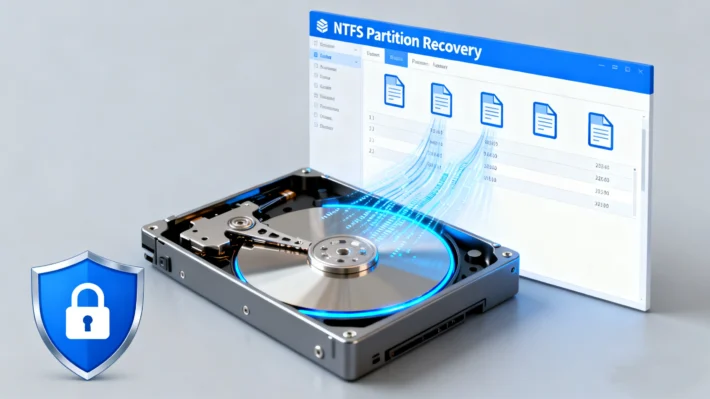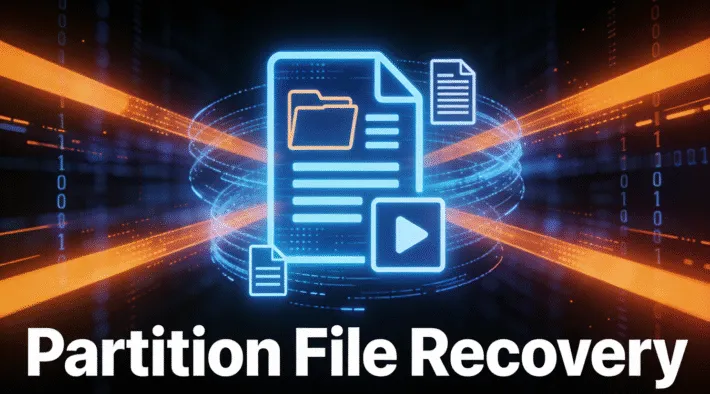How to Recover Files from a Formatted HDD

Supports Windows 7/8/10/11 and Windows Server
Table of Contents
Why You Can Recover Data from a Formatted HDD

How to Recover Files from a Formatted HDD (Step-by-Step)
Manual File Recovery Method: WinHex Data Recovery
1.Open the formatted drive in WinHex. Jump to Cluster 2, which is normally the root folder in FAT32 file system. However, formatting wipes the root folder for FAT32, so we can see it is empty.





An Easier Way: Magic Data Recovery Software
If you want to avoid raw hex code and avoid risk, software like Magic Data Recovery is a smarter alternative. It automates advanced scanning, folder structure searching, and safe file recovery — with a clean, beginner-friendly interface.
Key Benefits:
- Recovers files from HDDs, SSDs, USBs and memory cards
- Advanced Scan finds folders and files lost from deleting, formating, or corrupted partitions.
- Preview images, videos, and documents before restoring
- Offline recovery, Read-only with no risk of overwriting data
- No technical knowledge required — just a few clicks
How to use Magic Data Recovery
Supports Windows 7/8/10/11 and Windows Server
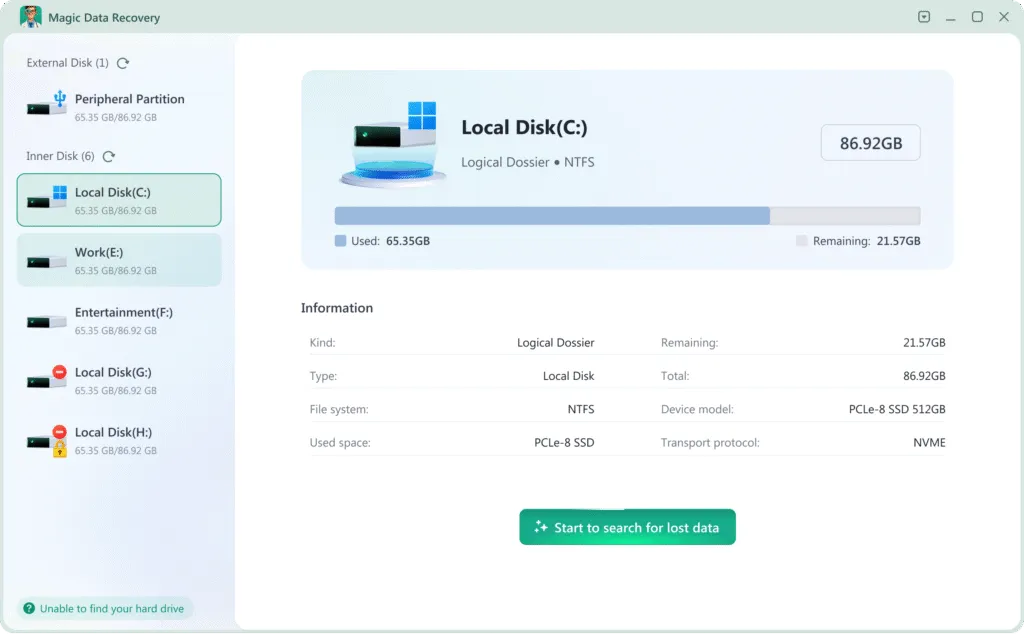
3.Preview files when the scan completes. Magic Data Recovery will list all the files it can find when the scan completes.
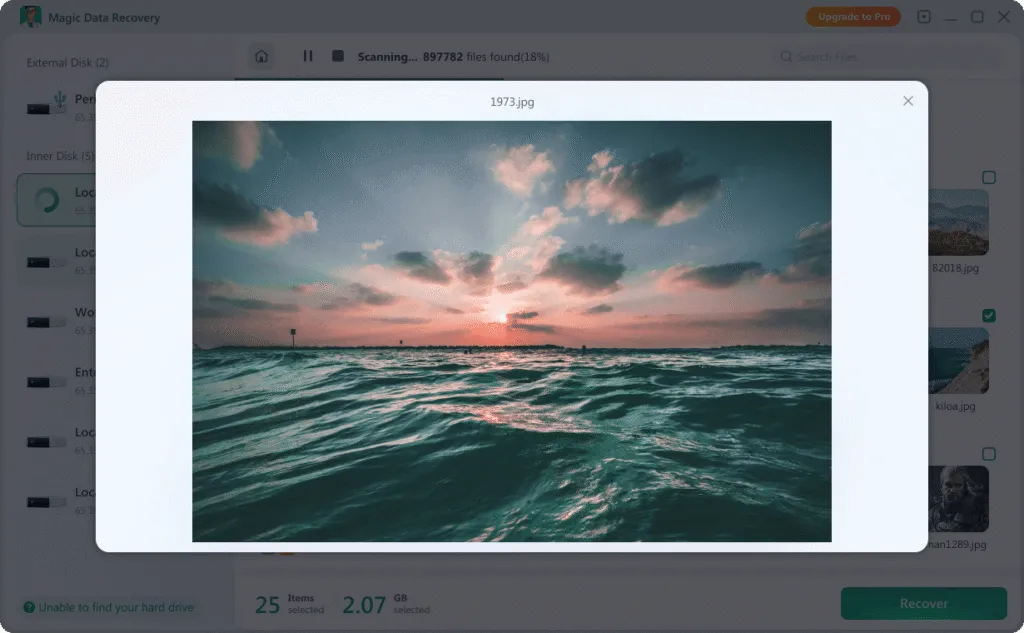
4.Select what you need and recover them to a safe location. Note: DO NOT save the recovered the files to the same drive or memory card, in case the lost files get damaged.

Conclusion
Supports Windows 7/8/10/11 and Windows Server
FAQ
Q1: Can I recover data from a drive that was formatted using Quick Format?
Q2: How soon should I start recovery after formatting?
Q3: Can I recover files from a drive formatted on a different computer or OS?
Vasilii is a data recovery specialist with around 10 years of hands-on experience in the field. Throughout his career, he has successfully solved thousands of complex cases involving deleted files, formatted drives, lost partitions, and RAW file systems. His expertise covers both manual recovery methods using professional tools like hex editors and advanced automated solutions with recovery software. Vasilii's mission is to make reliable data recovery knowledge accessible to both IT professionals and everyday users, helping them safeguard their valuable digital assets.