Lost Partition Recovery: How to Recover Partition and Files

Imagine turning on your computer only to be greeted by a shocking message: “Disk not formatted” or, worse, an entire drive letter missing from your File Explorer. This sudden disappearance is a classic sign of a lost partition, a stressful event that can make your crucial data—documents, photos, projects—seem permanently gone.
The good news is that in most cases, the data is not truly lost. With the right partition recovery software, you have a very high chance of getting everything back. This article will explore common scenarios for partition loss and demonstrate how specialized tools like Magic Data Recovery can be your lifesaver.
Supports Windows 7/8/10/11 and Windows Server
Table of Contents
Partition Recovery: How Do Partitions Get Lost or Deleted?
A partition is a logically separated section on your hard drive. When it becomes inaccessible, it’s often due to one of the following reasons:
Accidental Deletion: This is one of the most common causes. While managing disks with tools like Disk Management, a single misclick can lead to deleting the wrong partition.
Power Failures & System Crashes: Sudden power outages or system crashes during a read/write operation can corrupt the partition table (like the MBR or GPT), which acts as a map for your operating system to locate partitions.
Virus or Malware Attacks: Malicious software can deliberately corrupt or delete partitions to cause data loss and system damage.
File System Corruption: The file system (NTFS, FAT32, exFAT) can become corrupted due to bad sectors, software conflicts, or improper ejection of external drives, rendering the partition unreadable.
Failed OS Installation or Re-partitioning: Errors during a new operating system installation or resizing existing partitions can sometimes lead to the loss of existing ones.
Is Data Recovery Possible After a Partition is Lost?
Yes, in the vast majority of cases, data recovery is possible.
This is because when a partition is lost or deleted, the data within it typically remains physically intact on the hard drive. What gets removed or damaged is the “address” to that data in the partition table. The operating system can no longer see the partition, so it appears as empty or unallocated space.
Partition recovery software works by performing a deep scan of this unallocated space. It ignores the corrupted partition table and directly searches for file signatures and residual file system structures to reconstruct your files and folders. The success rate depends on how much new data has been written to the drive after the partition was lost. Therefore, it is critical to stop using the affected drive immediately and begin the recovery process as soon as possible.
You can determine the recoverability of lost data through the questionnaire below.
Data Recovery Assessment
Answer 3 quick questions to estimate your recovery chances
Recover Your Data with Magic Data Recovery
Why Choose Magic Data Recovery?
Comprehensive Partition Recovery: It specializes in recovering lost, deleted, or corrupted partitions with a high success rate.
Deep Scan Technology: The advanced scanning engine thoroughly combs through your storage device to locate and reconstruct files from lost partitions.
Wide File Type & Device Support: It can recover over 5,000 file types (like photos, videos, documents, emails) from HDDs, SSDs, USB drives, and memory cards.
Preview Before Recovery: You can preview the recoverable files before purchasing the software, ensuring you get back exactly what you need.
User-Friendly Interface: The intuitive, step-by-step wizard makes the complex process of partition recovery accessible to users of all skill levels.
How to Perform a Lost Partition Recovery with Magic Data Recovery
Recovering deleted or lost partition with Magic Data Recovery is fast and straightforward. Below are the essential steps to get started.
1. Download and Install: Get Magic Data Recovery from the official website and install it on your computer.
Supports Windows 7/8/10/11 and Windows Server
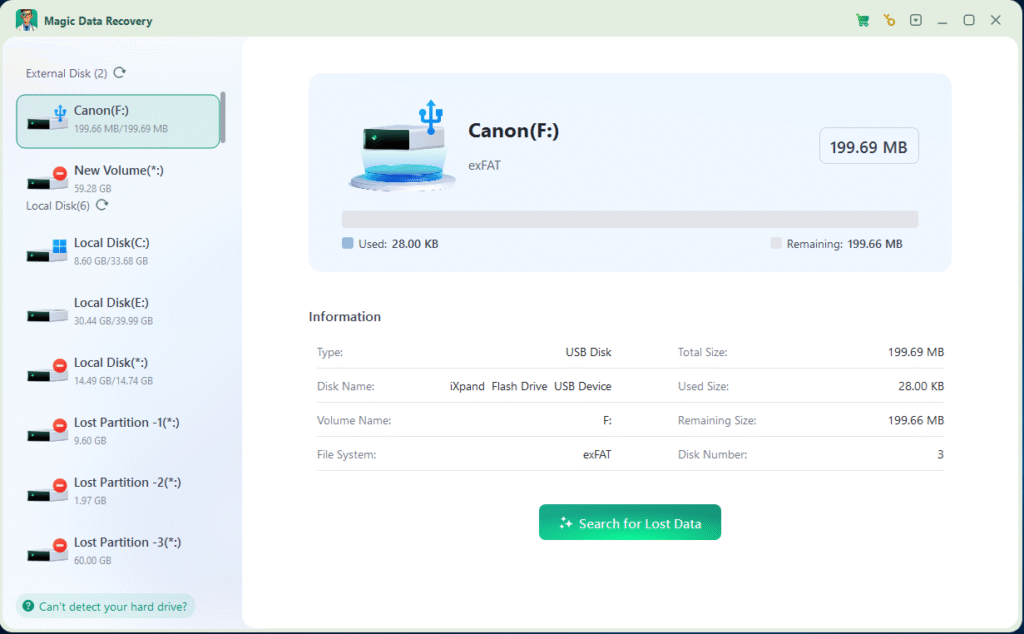
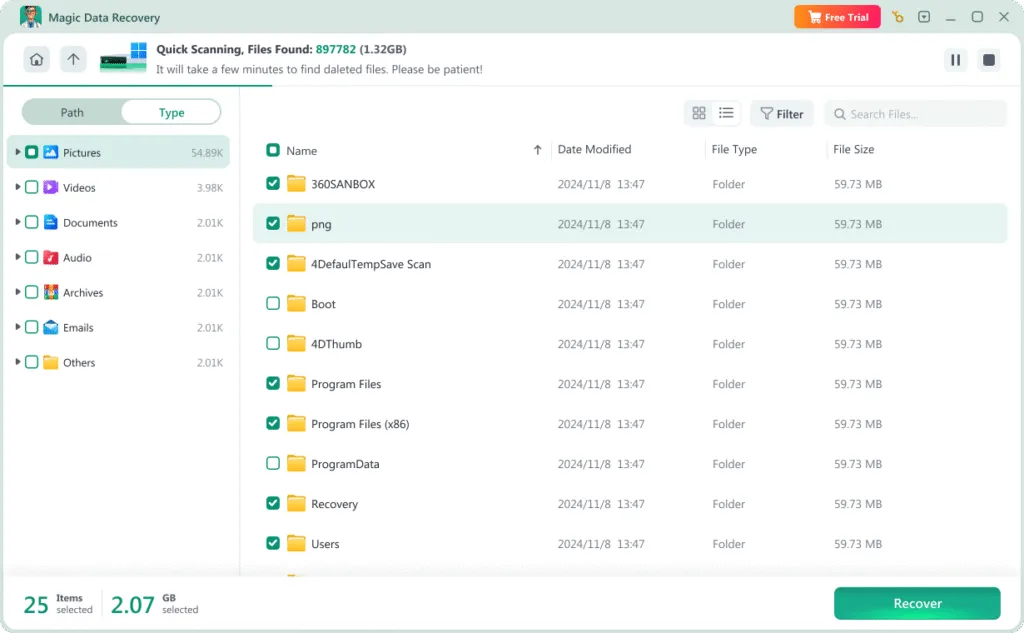
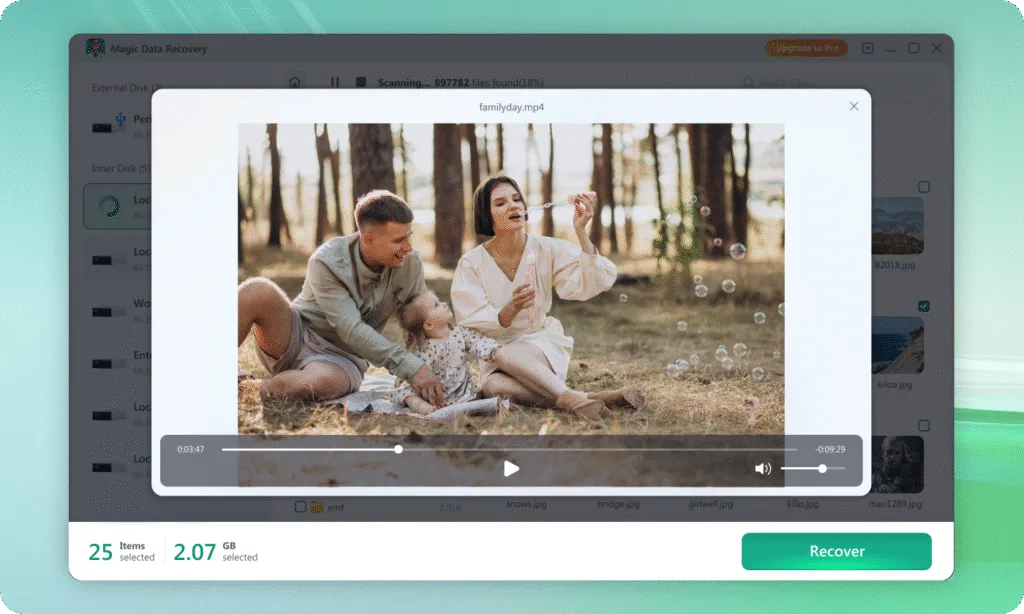

Final Thoughts
Don’t panic when a partition vanishes. Partition recovery is a well-established process, and with a professional tool like Magic Data Recovery, you can confidently restore your valuable data. Its powerful scanning and easy-to-use interface make it the ideal partition recovery software for both home users and IT professionals.
Take action now. Download Magic Data Recovery and give your lost data the best chance of a full recovery.
Supports Windows 7/8/10/11 and Windows Server
FAQs
Q1: What is the difference between file recovery and partition recovery?
Q2: Can I recover a lost partition by myself without professional help?
Q3: Why can I preview files before recovery with Magic Data Recovery, and is it safe?
Erin Smith is recognized as one of the most professional writers at Amagicsoft. She has continually honed her writing skills over the past 10 years and helped millions of readers solve their tech problems.



