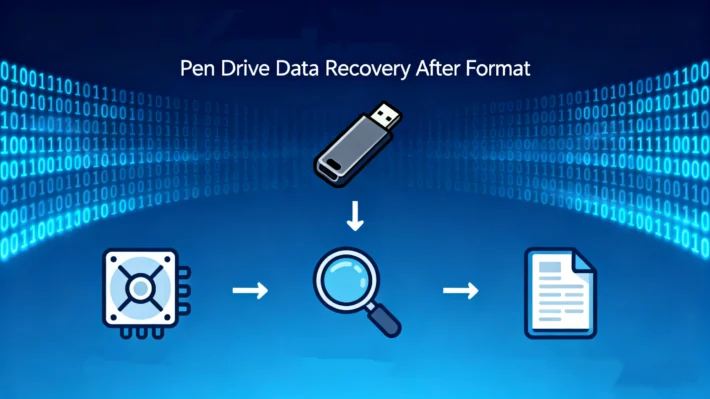Magic Data Recovery Makes File Recovery Easy—and Teaches You the Basics

Data loss happens. After a wrong click, a formatting error, or a system crash can wipe out hours or years of work. But recovering lost files doesn’t have to be complicated. Magic Data Recovery is designed so anyone can use it—no tech background required.
The software guides users step-by-step. Just choose the location, start the scan, and watch as files reappear in preview mode. You can select what’s need for recovery.
With advanced scan mode, it can find all available files on the drive. From photos to documents, even from damaged or formatted drives—it works.
Why lost files can be recovered?
When a file has been deleted, the file contents are not really gone. The system simply marks the space where the file contents located as available, but the data still stays until it’s overwritten when new files written to the drive. That’s why quick action matters.
Some recovery tips:
Stop using the drive immediately once data is lost. New files can overwrite the old ones.
Don’t format or make changes on the drive where files were lost.
Preview before restoring to find out duplicate or broken files.
Magic Data Recovery supports over 5,000 file formats and works across USBs, SD cards, SSDs, and more. It also offers both quick scan and advanced scan modes, which guarantee a high recovery rate.
Whether you’re a student who deleted an assignment by mistake the night before it’s due, a photographer with a corrupted SD card, or someone who accidentally formatted an external drive full of family videos—Magic Data Recovery fits right into these moments. It’s not just for professionals or tech-savvy users. If your USB drive stopped working after a sudden unplug, or your laptop crashed mid-project, you can launch the tool and start scanning in under a minute.
A travel blogger recently shared how they recovered over 300 photos from a Seagate portable drive after it failed to mount. Others have restored entire work folders after accidentally clicking “Format” during a Windows update. It’s in these everyday moments—stressful, unexpected, and urgent—that Magic Data Recovery makes the biggest difference. No need to ship off your drive or pay hundreds for manual recovery services.
The software is built for speed and clarity: pick a drive, hit scan, and let it do the work. You can pause the scan, preview results mid-way, and recover selected files without touching anything else on the system. It’s that simple. And because it works with all major file types—from PDFs and JPEGs to raw video formats—it’s a reliable option across many recovery needs.
Created by Amagicsoft, the tool is part of a growing line of user-friendly desktop software for Windows. It’s quick to install, light on system resources, and ready when you need it.
Amagicsoft
Erin Smith is recognized as one of the most professional writers at Amagicsoft. She has continually honed her writing skills over the past 10 years and helped millions of readers solve their tech problems.