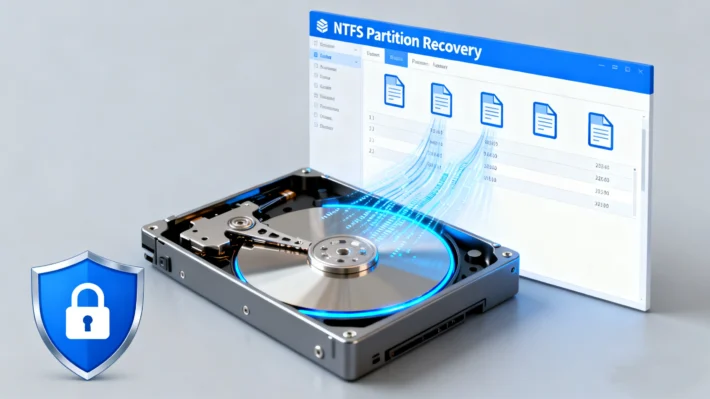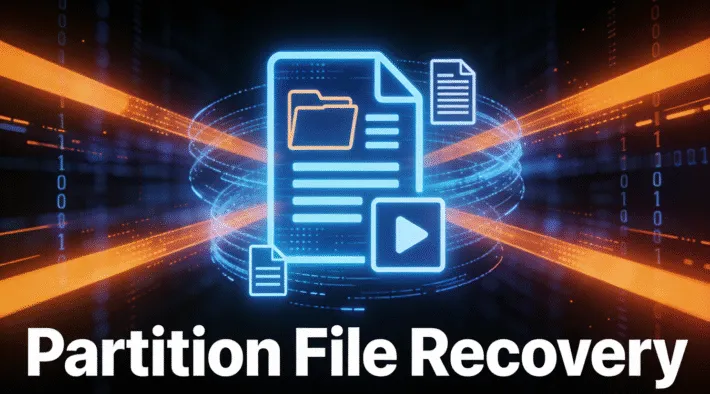Best SD Card Recovery Methods: How to Restore Lost Data Safely

If your SD card suddenly shows an error like “SD card not recognized,” “You need to format the card,” or simply appears blank, don’t worry — your data may still be recoverable. This situation is common, whether files were accidentally deleted or the card became corrupted.
This article explains the best SD card recovery methods to safely and efficiently restore photos, videos, and documents from any SD, microSD, or SDHC card. With the help of Magic Data Recovery and a few simple checks, you can bring your files back safely — even if the SD card was mistakenly formatted or severely corrupted.
Supports Windows 7/8/10/11 and Windows Server
Table of Contents
Understanding SD Card Data Recovery Principles and Common Data Loss Scenarios
According to Microsoft Documentation, SD cards commonly use FAT32 and exFAT file systems. When you delete files or format the card, the system only marks the space as “available.” The underlying data blocks remain intact until new files overwrite them. This explains why SD card recovery is possible: If you stop using the card immediately, you maximize your chances of recovering the data, even from a RAW format card or one that is not reading correctly.
SD Card Recovery Solution 1: Using Built-in System Tools (For Minor Errors)
For Windows users, the CHKDSK utility can sometimes fix corrupted SD cards:
1.Insert your SD card into the computer.
2.Open Command Prompt and type:
chkdsk X: /f /r
(Replace X with your SD card drive letter.)
3.If errors are found, Windows will attempt to repair the card and make the files accessible again.

SD Card Recovery Solution 2: Restoring from Backups
If you use Windows File History, Mac Time Machine, or cloud services like Google Drive or iCloud, recovering lost files can be as simple as browsing your backups. This method is reliable but limited to users who had backups enabled before the data loss event.
SD Card Recovery Solution 3: Professional Data Recovery Software (For Formatted & Damaged Cards)
When built-in tools and backups fail, a dedicated recovery solution becomes essential for dealing with mis-formatted SD cards or those with file system corruption.
This is where comes in. Unlike basic tools, data recovery software like Magic Data Recovery supports deep scanning of FAT32, exFAT, and NTFS file systems, ensuring maximum file retrieval—even if the card was accidentally formatted or is showing up as RAW format. It is ideal for recovering photos from a camera SD card or files from a mobile phone SD card.
Key Features:
- ✅ High Success Rate: Recovers photos, videos, documents, and other files with a high success rate.
- ✅ Universal Use: Works with internal and external drives on Windows.
- ✅ User-Friendly: Simple, step-by-step guidance makes DIY data recovery easy.
How to Use Magic Data Recovery for SD Card File Recovery
Supports Windows 7/8/10/11 and Windows Server
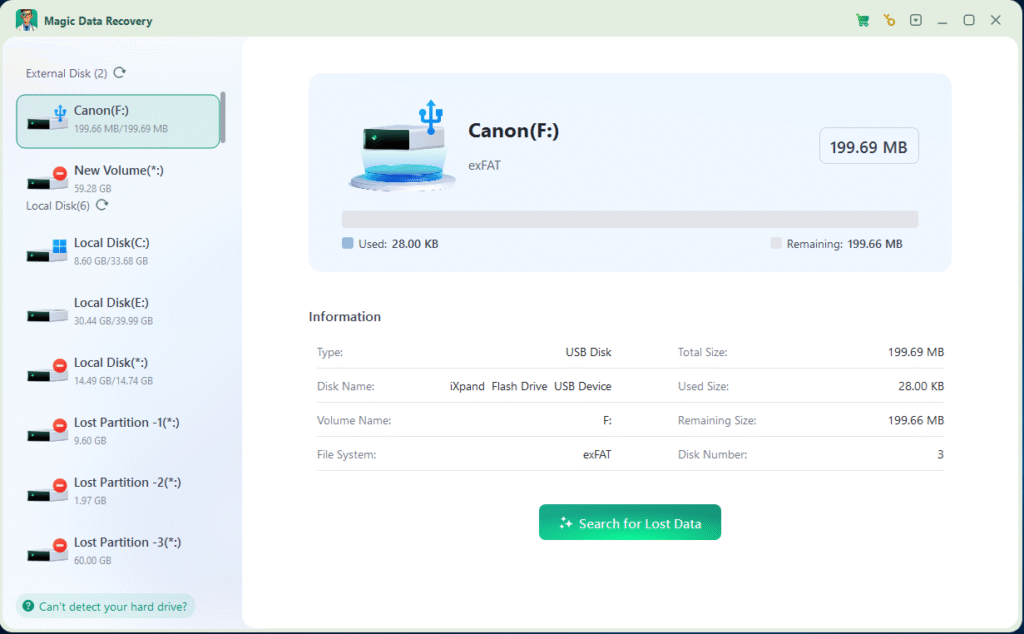
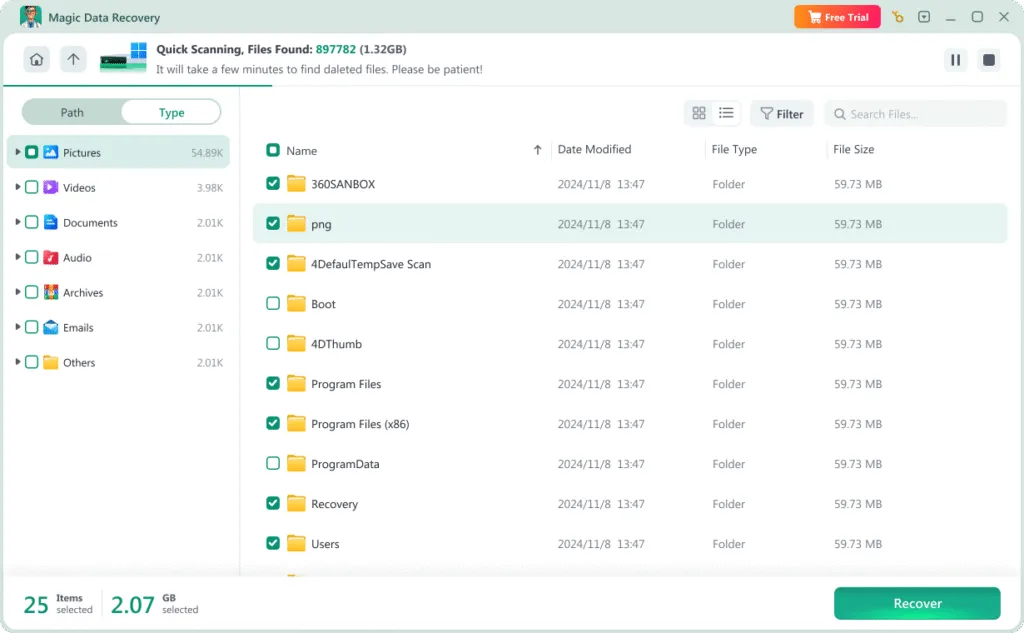
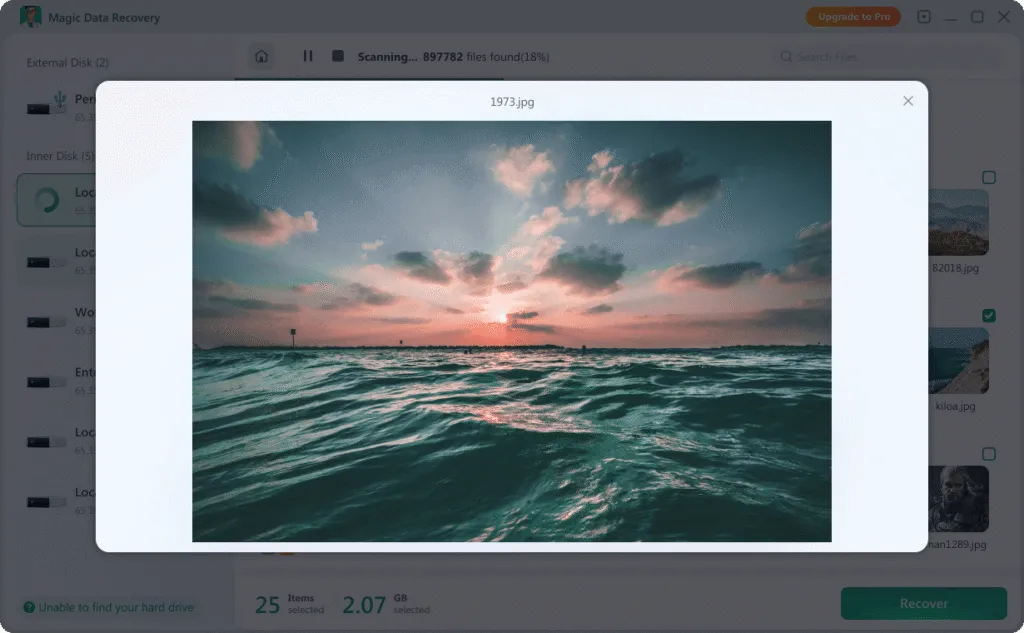

Prevent Future SD Card Data Loss
To avoid repeating the same issue, consider the following best practices:
Always eject your SD card safely before removal.
Avoid using the same SD card across multiple devices.
Do not format the SD card unless necessary.
Keep your devices free of malware.
Regularly back up your files to another drive or cloud service.
By handling your SD cards carefully and performing regular maintenance, you can greatly reduce the risk of data corruption.
Conclusion
Supports Windows 7/8/10/11 and Windows Server
FAQ
1. Can SD card data be recovered?
2. Is SD card recovery safe?
3. Can I recover SD card data for free?
Vasilii is a data recovery specialist with around 10 years of hands-on experience in the field. Throughout his career, he has successfully solved thousands of complex cases involving deleted files, formatted drives, lost partitions, and RAW file systems. His expertise covers both manual recovery methods using professional tools like hex editors and advanced automated solutions with recovery software. Vasilii's mission is to make reliable data recovery knowledge accessible to both IT professionals and everyday users, helping them safeguard their valuable digital assets.