Hard Disk Drive Recovery Software | Magic Data Recovery

Hard disk drives (HDDs) remain a cornerstone of data storage for many users, valued for their high capacity and cost-effectiveness. However, they are susceptible to many risks that can lead to sudden data loss. Accidental deletion, formatting, file system corruption, or hardware failure can make critical files—from personal photos to business documents—inaccessible in an instant.
When faced with such situations, hard disk drive recovery becomes essential. This guide explains the common causes of HDD data loss and demonstrates why Magic Data Recovery is the most reliable hard disk drive recovery softwareavailable to restore your valuable data safely.
Supports Windows 7/8/10/11 and Windows Server
Table of Contents
Common Causes of Hard Disk Drive Data Loss
Understanding how data loss occurs is the first step toward effective recovery.
Accidental Deletion or Formatting: Human error is a leading cause. Files deleted or partitions formatted by mistake often remain on the disk until overwritten, making recovery possible with the right tool.
File System Corruption: Power outages, improper shutdowns, or software conflicts can corrupt file systems (like NTFS, FAT32). The drive may become raw or prompt you to format it, which should be avoided before recovery.
Malware or Ransomware Attacks: Malicious software can delete, encrypt, or corrupt files. While ransomware locks access, the data may still be on the drive and recoverable.
Physical Hard Drive Failure: Mechanical issues like head crashes or motor failures can render a drive unusable. If the drive is not detected or makes unusual noises, professional help may be needed, but software can sometimes help if the drive is still recognizable.
Partition Loss or Corruption: A lost or damaged partition table makes all data seem gone. Recovery software can often scan the raw drive and reconstruct the partition to restore files.
First Steps Before Using Recovery Software
For minor issues, try these preliminary steps:
- Check the Recycle Bin: Restore recently deleted files from here.
- Restore from Backup: Use Windows File History or your backup service if available.
- Use CHKDSK: Run the built-in Windows error-checking tool for logical errors (avoid this if you suspect physical damage).
⚠️ Critical Warning: If these steps fail, stop using the drive immediately. Do not save new files or install software on it, as overwriting data significantly reduces recovery chances.
Why You Need a Dedicated HDD Data Recovery Tool
Basic methods are ineffective for serious data loss. Professional hard disk drive recovery software like Magic Data Recovery is designed for this purpose. It performs deep, sector-level scans to find and reconstruct data invisible to the operating system.
Key advantages include:
Advanced Scanning: Recovers data from deleted, formatted, or corrupted drives.
Broad File System Support: Works with NTFS, FAT, exFAT, and more.
File Preview: Check file integrity before recovering.
Safe & Read-Only: Operates without altering the original drive.
Wide Compatibility: Recovers from internal HDDs, external drives, and USB sticks.
Magic Data Recovery: The Best Hard Disk Drive Recovery Solution
Magic Data Recovery stands out as a top-tier solution, combining a user-friendly interface with powerful technology for both home users and IT professionals.
🔍 Deep Scan Technology: Scans every sector to find files from formatted or damaged drives.
📂 Wide Format Support: Recovers over 5,000 file types, including documents, photos, videos, and emails.
⚡ High Success Rate: Advanced algorithms ensure industry-leading recovery performance.
🖥️ Intuitive Interface: Simple, step-by-step wizard guides you through the process.
🛡️ 100% Safe Recovery: Read-only process guarantees your original data is never modified.
How to Recover Data from a Hard Disk Drive in 4 Steps
Using Magic Data Recovery to recover data from hard disk is straightforward:
1. Download and Install Safely: Download and install Magic Data Recovery on a different drive than the one you are recovering from. This prevents overwriting lost files.
Supports Windows 7/8/10/11 and Windows Server
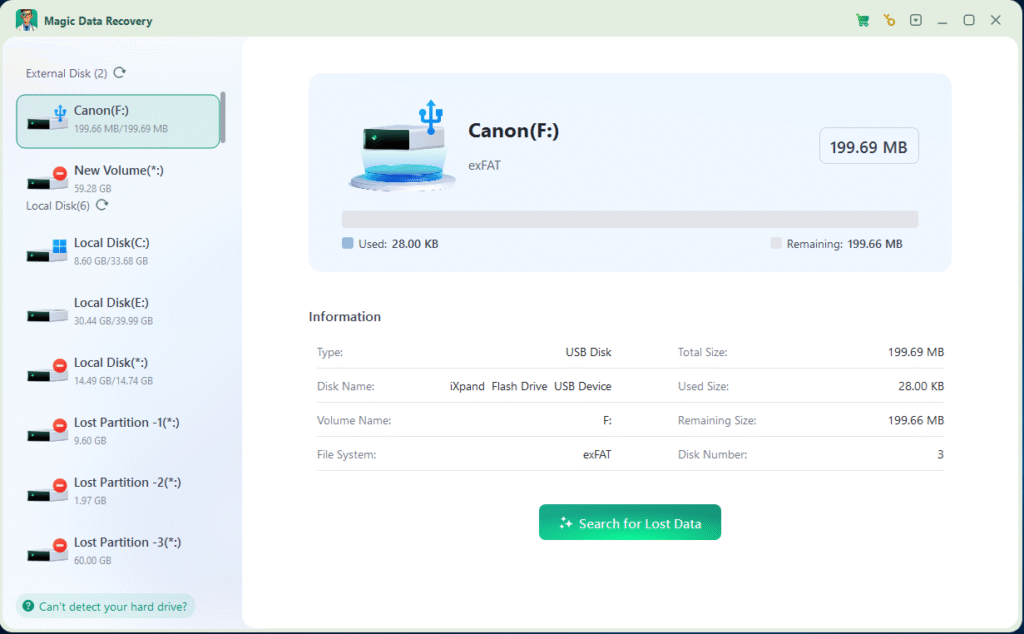
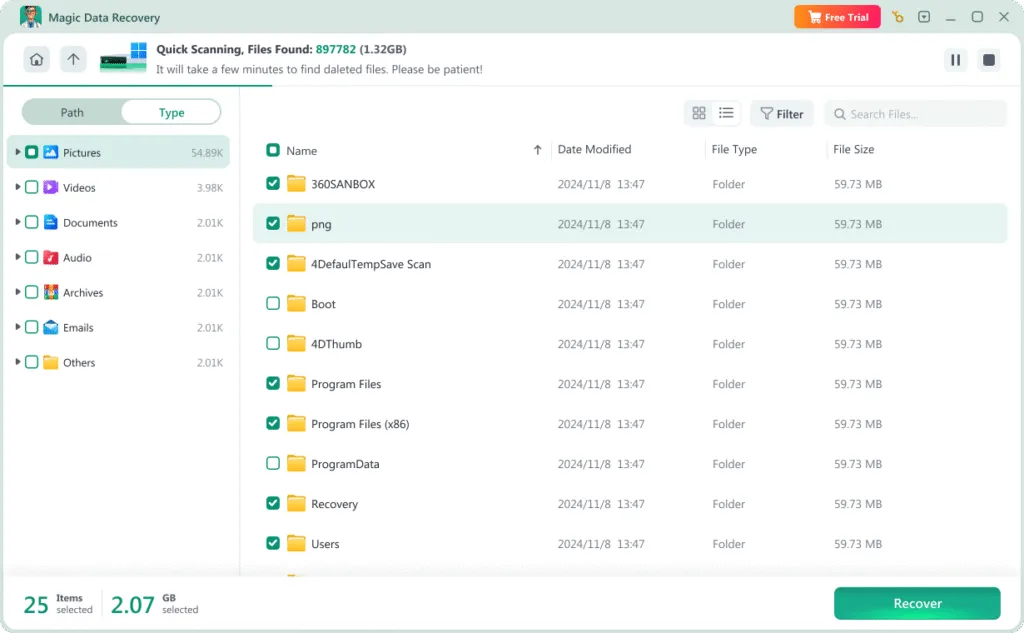

💡 Pro Tip: For the best results, always recover files to a different storage device to avoid data overwriting.
Conclusion
Data loss from a hard drive can be stressful, but it’s often not permanent. With the right approach and tools, you can successfully retrieve your files. Magic Data Recovery provides a powerful, safe, and user-friendly solution for hard disk drive recovery, making it the ideal choice for recovering what matters most.
Don’t wait—download Magic Data Recovery today and restore your data with confidence.
Supports Windows 7/8/10/11 and Windows Server
Frequently Asked Questions (FAQ)
1. What is hard disk drive recovery?
2. Can I recover data from a formatted hard disk drive?
3. Is Magic Data Recovery safe for my hard drive?
Erin Smith is recognized as one of the most professional writers at Amagicsoft. She has continually honed her writing skills over the past 10 years and helped millions of readers solve their tech problems.



