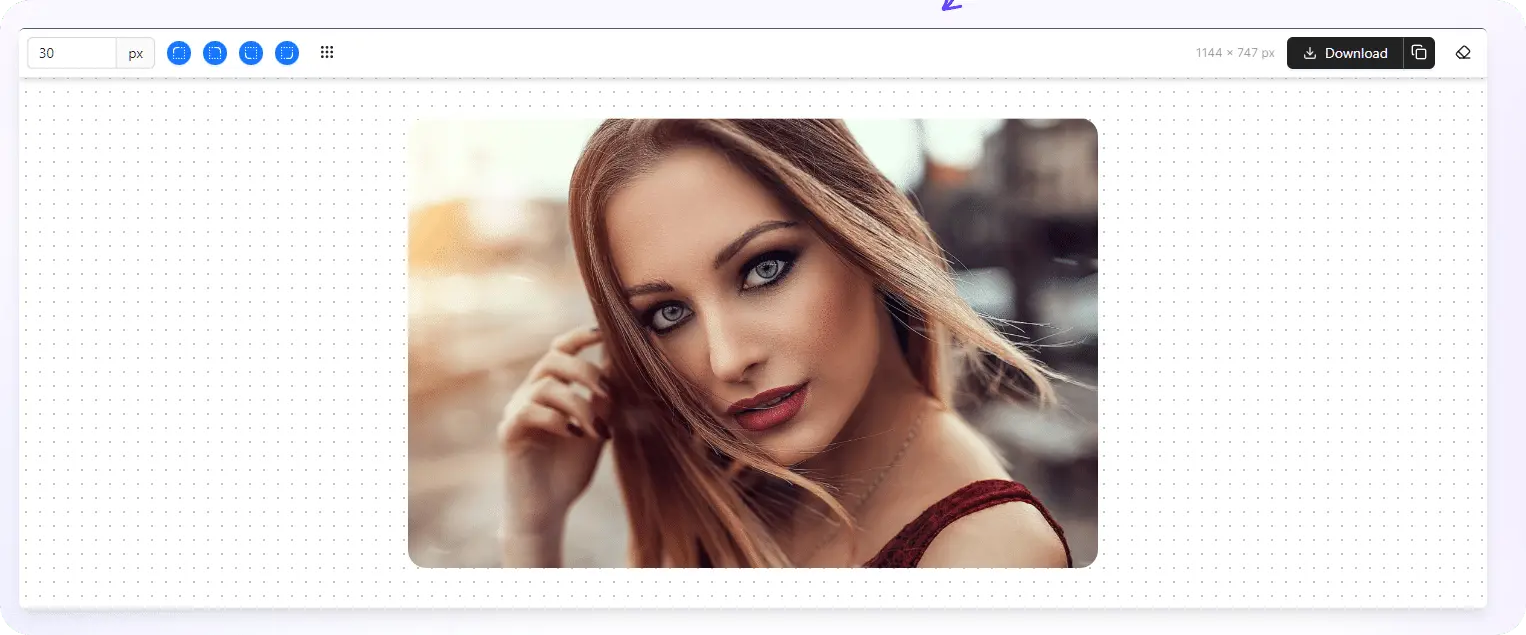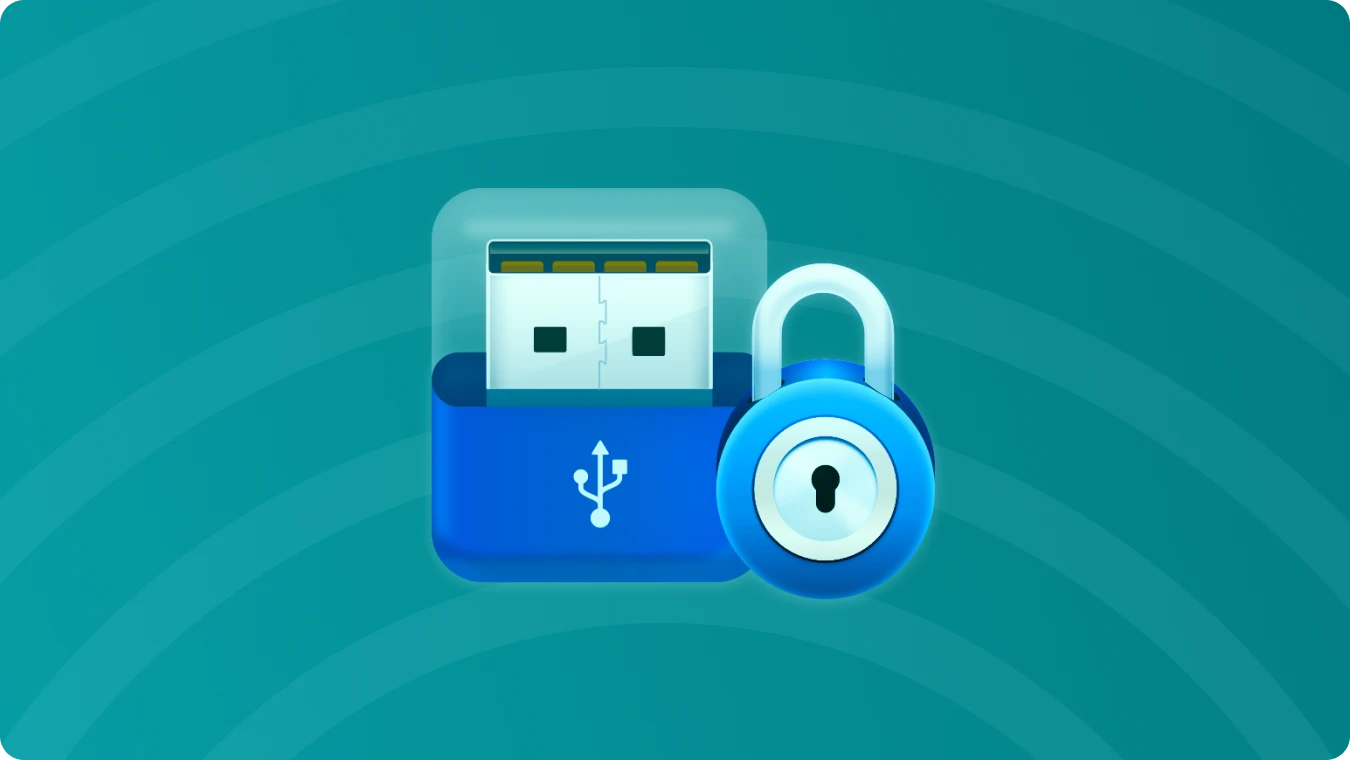How to Fixo: Your Microsoft 365 License Will Be Deactivated Soon

 Summary:
Summary:It is reported that there is a problem with the Microsoft 365 applications, which may cause users to randomly receive the error message "Product has been deactivated" when using Office applications.
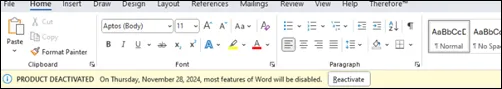
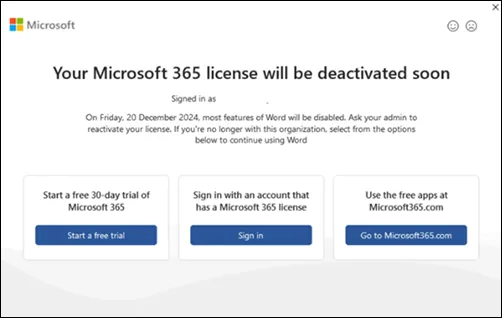
This Is What Causes It: Your Microsoft 365 License Will Be Deactivated Soon
According to user feedback on Reddit and the Microsoft Community website, this issue has affected the user experience. In response, Microsoft admits the existence of this problem and has started an investigation
Microsoft explained in its support documentation that these issues may stem from license changes initiated by administrators. Specifically, when users move between license groups (including Azure Active Directory groups or synchronized on - premise security groups) or switch user subscriptions (for example, changing from an Office 365 E3 license to a Microsoft 365 E3 license), this problem may occur. Additionally, when administrators delete and re - add users to license groups, adjust license or service plan settings, or switch the "Latest version of desktop applications" service plan under a Microsoft 365 subscription, this issue may also be triggered.
How to Activate Expired Microsoft Office For Free
Microsoft has also provided a temporary solution. Users can click the "Reactivate" button in the error message and log in, or try logging out of all Microsoft 365 applications, closing and restarting them, and then logging in again. If the problem persists, users can contact their administrators to confirm whether the Microsoft 365 subscription has expired.
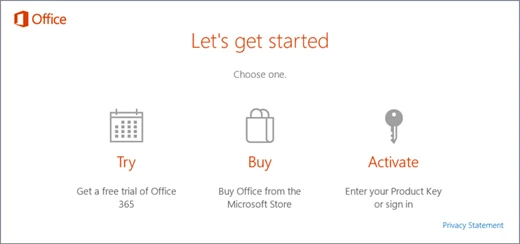
Microsoft updated its official documentation and confirmed a new bug in the Windows 11 24H2 version. This problem mainly occurs on computers equipped with Dirac Audio and the cridspapo.dll file. This bug mainly affects the integrated speakers, Bluetooth speakers, and Bluetooth heads - up display devices of the device, causing audio output interruptions on the computer, and neither first - party nor third - party applications can recognize these devices. Dirac Audio is a digital sound enhancement technology that can improve the clarity and accuracy of audio, and the problem mainly lies in its cridspapo.dll file.
Microsoft said that to avoid problems, it has applied compatibility hold measures to devices with Dirac Audio and the cridspapo.dll file, preventing these devices from installing the Windows 11 24H2 version through Windows Update.
IT administrators can check this issue through the protection ID 54283088, while individual users can check whether their devices are affected through Windows Update in "Settings".
Microsoft recommends that users do not attempt to manually update to the 24H2 version before the problem is resolved. After the manufacturer releases a driver to solve the problem, Microsoft will provide a new driver through Windows Update to address the audio issue and lift the update block.
How to Back Up Your Product Keys and Important Passwords
To avoid losses of digital assets caused by similar issues, we recommend that you back up your software keys and important passwords in a timely manner for use when reinstalling your computer. Magic Recovery Key is an excellent key backup software, and we highly recommend using this product to meet your needs. You can easily complete the backup by simply following the steps below.
1. You can download Magic Recovery Key from the following button to use.
Support Windows 7/8/10/11 and Windows Server
2. After you install and run the Magic Recovery Key, please click "Registry Keys" tab under "Local".
Conclusion About Product Deactivated Office 365 Fix
The article points out two main issues with Microsoft products. Firstly, Microsoft 365 applications may randomly display the error message "Product has been deactivated" when users are using Office apps, which is caused by license changes initiated by administrators. Microsoft has launched an investigation and provided a temporary solution. Secondly, there is an audio problem in the Windows 11 24H2 version, affecting computers equipped with Dirac Audio and the cridspapo.dll file.
Microsoft has applied compatibility hold measures to prevent relevant devices from updating and recommends that users do not manually update before the problem is resolved.
Additionally, to avoid losses of digital assets due to similar issues, the article recommends using the Magic Recovery Key to back up software keys and important passwords and introduces its usage steps.
 Erin Smith
Erin Smith
Feb 17, 2025
Updated:Feb 17, 2025

Subscribe to know first
Our mail pigeon will bring you our best deals and nows about Magic apps.
 Recovery Key
Recovery Key
 Photo Editor
Photo Editor
 Screenshot Beautifier
Screenshot Beautifier
 Photo To Rounded
Photo To Rounded
 Image Compressor
Image Compressor

 Table of Content
Table of Content






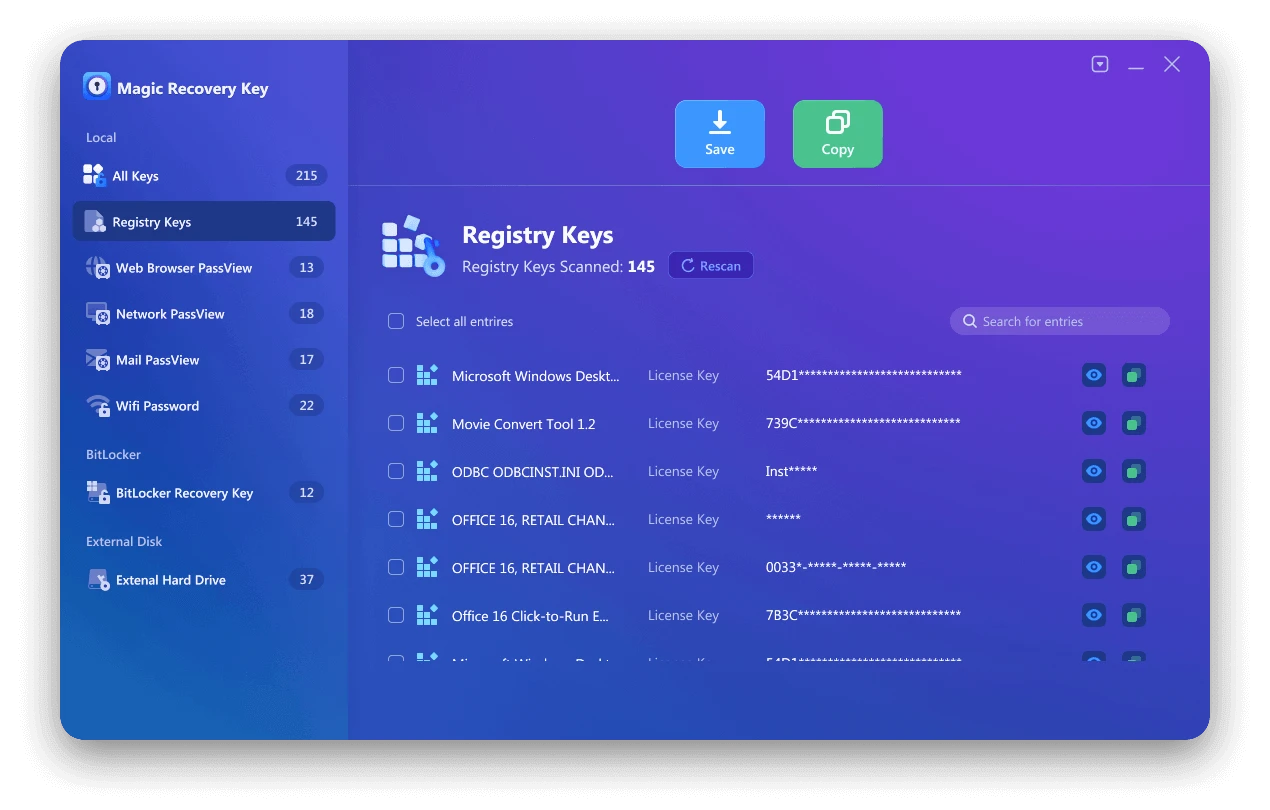
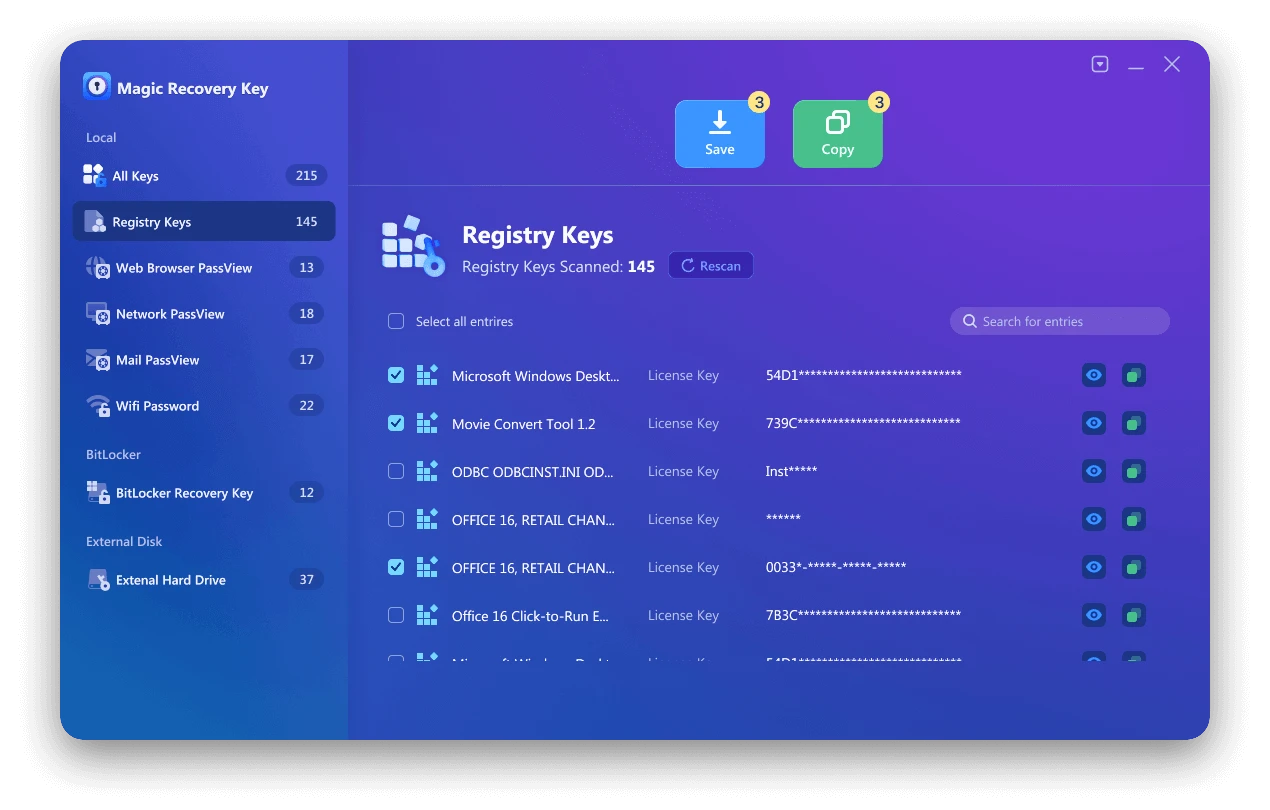


 Subscribe Now
Subscribe Now