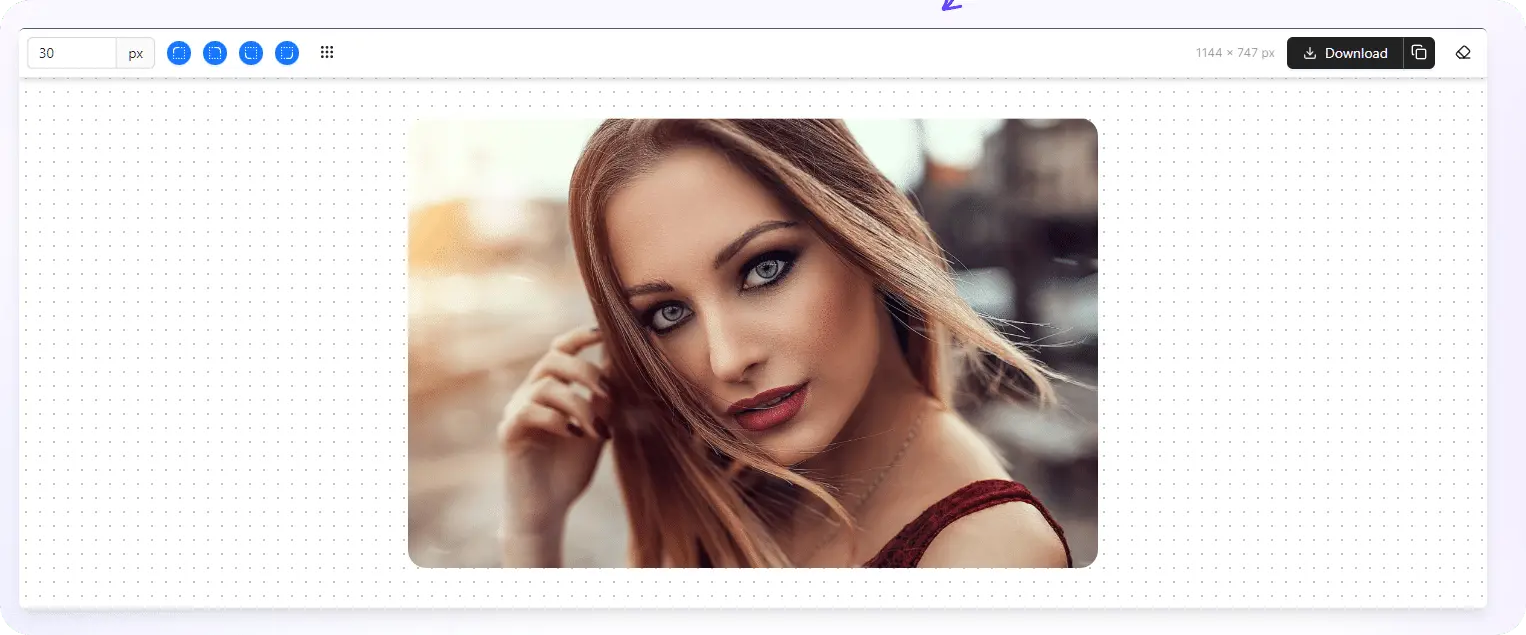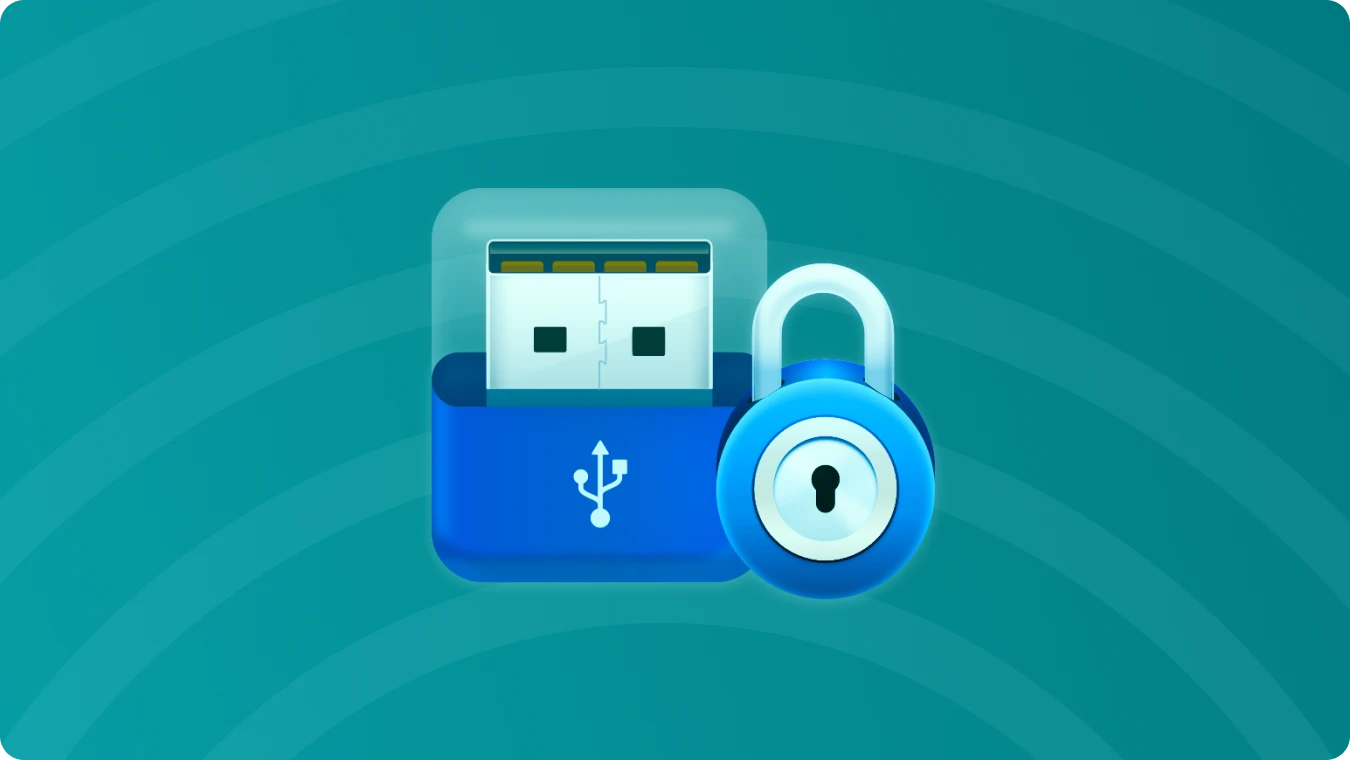How to Find Windows Server Product Key

Erin Smith
Erin Smith is recognized as one of the most professional writers at Amagicsoft. She has continually honed her writing skills over the past 10 years and helped millions of readers solve their tech problems.
 Summary:
Summary:Do you have trouble finding a Windows Server product key? Magic Recovery Key can easily find your Windows Server product key. This article will tell you how to use different methods to find a Windows Server product key.
Finding the Windows Server product key without much effort or time is indeed possible using various methods. Here are some effective ways to retrieve your Windows Server product key.
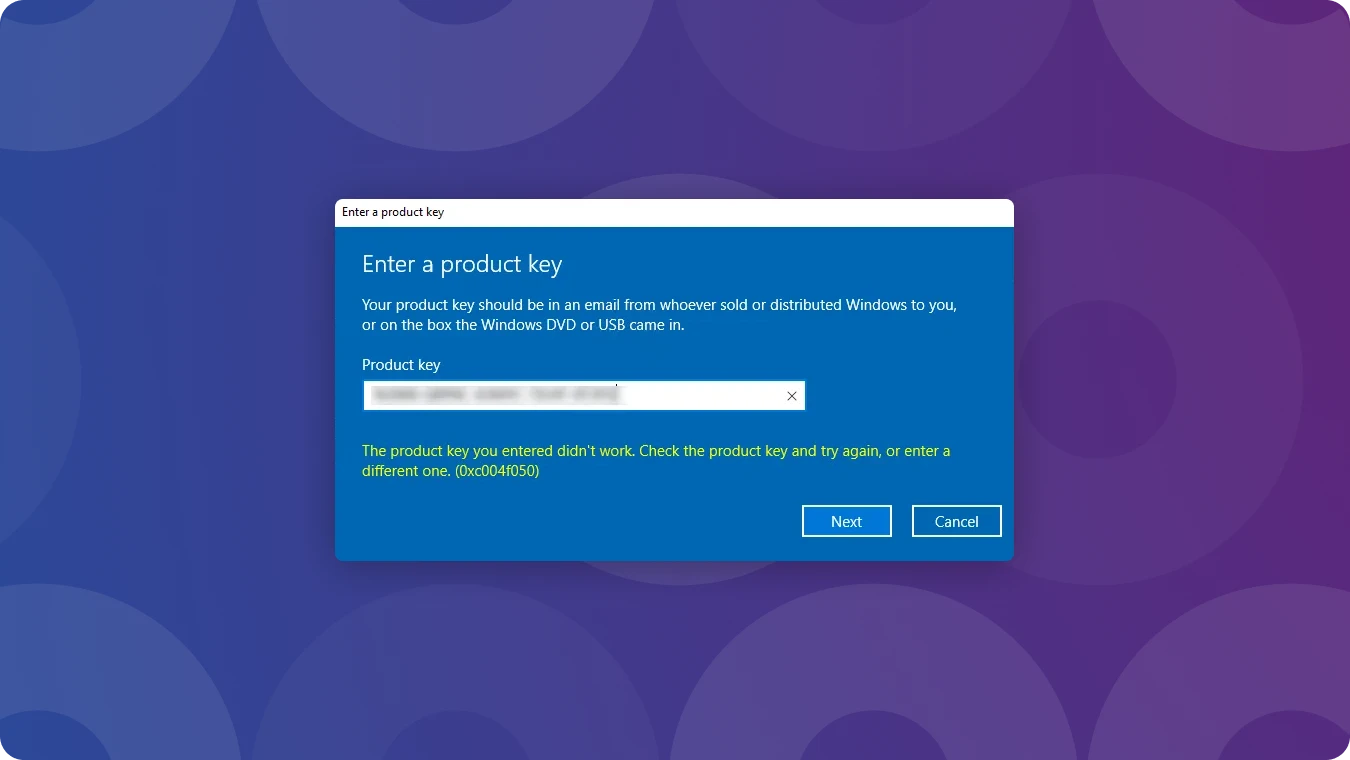
1. Find Windows Server Product Key with 3 Quick Method
Do you have trouble finding a Windows Server product key? Sometimes the problem isn't as serious as we make it out to be. Before we delve into our approaches, there are a few quick steps you can take to locate your product key. Here are a few pointers:
1. Windows Server Installation Box
In general, it depends on how you obtained your copy of Windows Server, but you will still require a 25-character product key to activate it. If you bought a physical copy of Windows Server, the product key should be on a label or card inside the box. This should also be included.
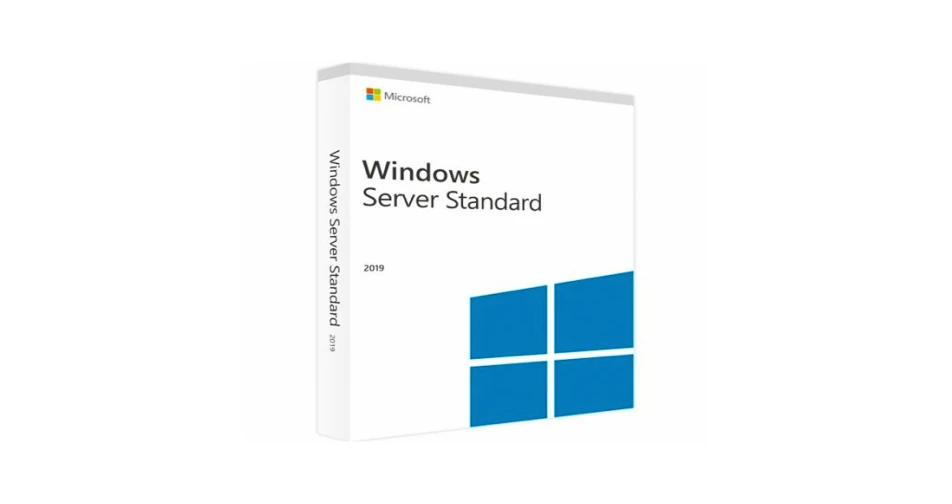
2. Microsoft Account
If you purchased Windows Server online, your product key may have been included in the confirmation email you received after the transaction was successfully completed. It's also possible that your Microsoft Account already has your product key linked to it. You can check this by going to the settings menu and selecting Update & Security. Then, select Activation from the left-hand menu.
3. Microsoft Support Team
If none of the above methods work for you, it may be time to speak with and consult the officials. With your order ID, call the Windows Server support team. If you have legally purchased a digital copy of Windows Server, this will allow you to access your product ID.

If you're still unable to locate your Windows Server product key after completing all of the steps outlined above, it's time to take matters into your own hands. Alternatively, if none of the above techniques work, here are three more ways to find your Windows Server product key.
2. Find Windows Server Product Key Using Magic Recovery Key
Magic Recovery Key can easily find the Windows system key on your current computer, regardless of whether it's running Windows Server 2025/2022/2019/2016/2012/2008/2003, or any other Windows version. Simply run the program, and it will list your product key for you.
step1: Click "Registry Keys" tab under "Local".
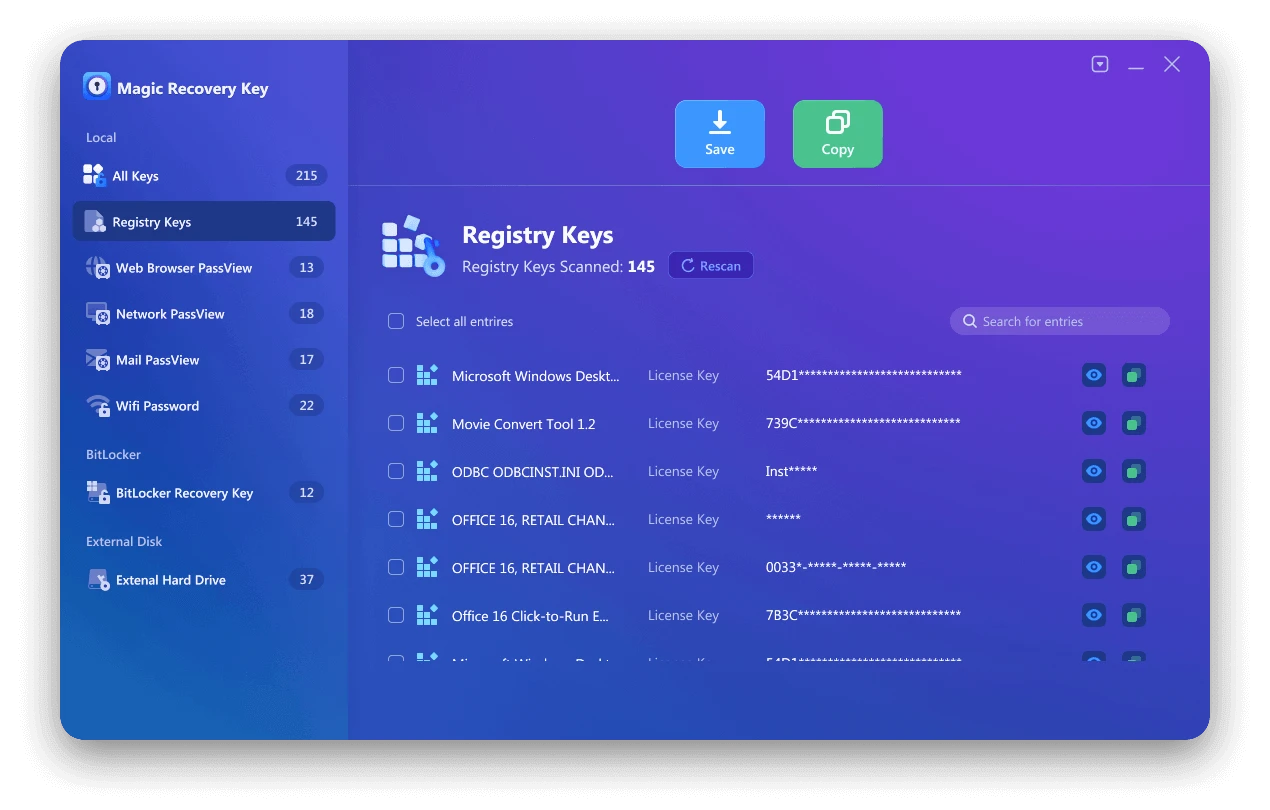
step2: On the right panel, view the Applications Registry Keys.
Magic Recovery Key will display all keys for installed software. Select and copy the targeted serial numbers. Additionally, you have the option to click either "Copy" or "Save" for your convenience.
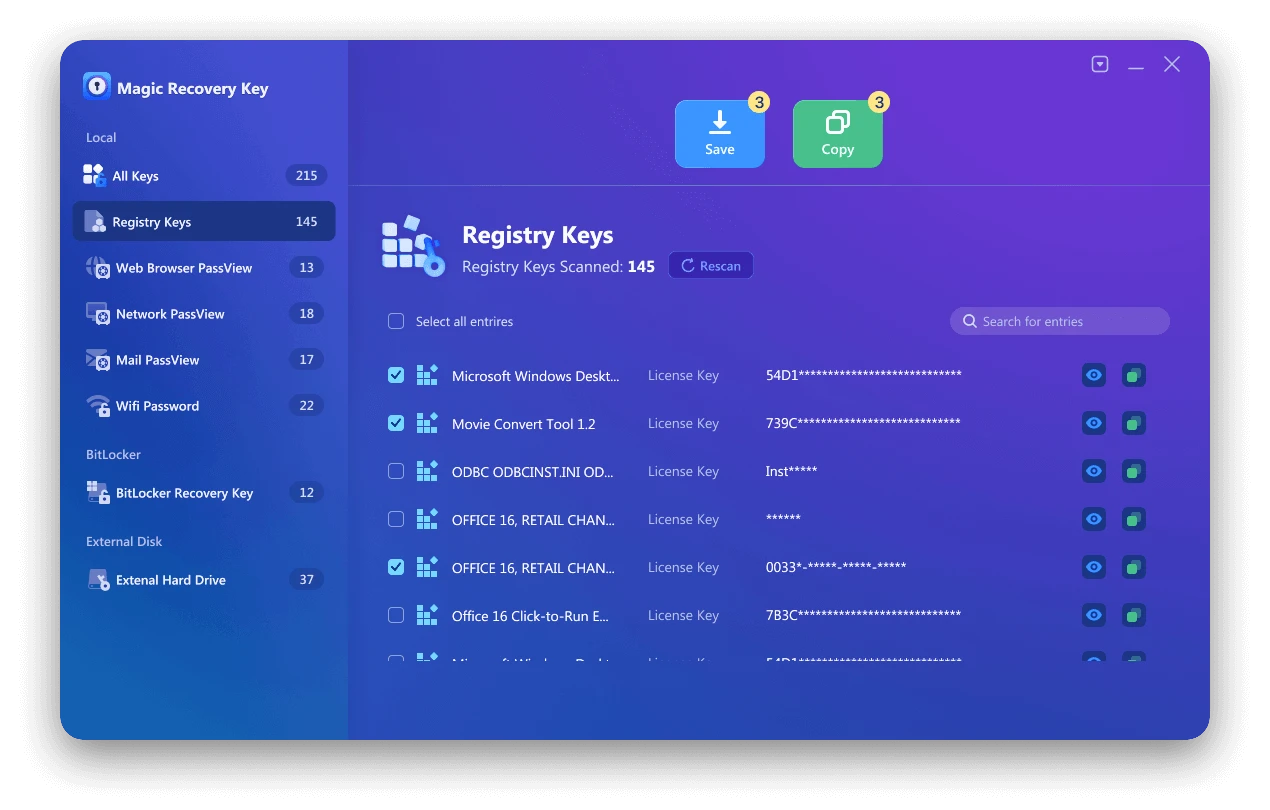
Would you like to use Magic Recovery Key to find Windows Server Product key? You can download it to use.
Support Windows 11/10/8/7
Windows Server 2025/2022/2019/2016/2012/2008/2003
3. Run Powershell Command to Find Windows Server Product Key
Similar to CMD, you can use the Powershell command to find the Windows server product key.
Open Powershell and type the command listed below to find your server product key.
powershell "(Get-WmiObject -query ‘select * from SoftwareLicensingService’).OA3xOriginalProductKey"
Hit Enter, your Windows Server product key will show up in the PowerShell window.
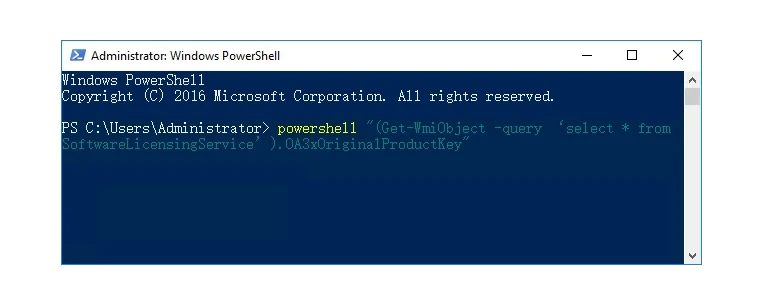
🔥 People Also Ask
1. How to get product key from Windows Server product key?
Open Powershell and type the command listed below to find your server product key.
powershell "(Get-WmiObject -query ‘select * from SoftwareLicensingService’).OA3xOriginalProductKey"
Hit Enter, your Windows Server product key will show up in the PowerShell window.
2. How to find windows server product key with Magic Recovery Key?
Magic Recovery Key will display all keys for installed software. Select and copy the targeted serial numbers. Additionally, you have the option to click either
3. Is there any free method to find Windows Server product key?
Yes, If you purchased Windows Server online, your product key may have been included in the confirmation email you received after the transaction was successfully completed.
Do you enjoy this post?
share it or subscribe to our newsletter
 Erin Smith
Erin Smith
Oct 28, 2024
Updated:Feb 09, 2025
These might also interest you

Subscribe to know first
Our mail pigeon will bring you our best deals and nows about Magic apps.
Subscribe
 Recovery Key
Recovery Key
 Photo Editor
Photo Editor
 Screenshot Beautifier
Screenshot Beautifier
 Photo To Rounded
Photo To Rounded
 Image Compressor
Image Compressor

 Table of Content
Table of Content








 Subscribe Now
Subscribe Now