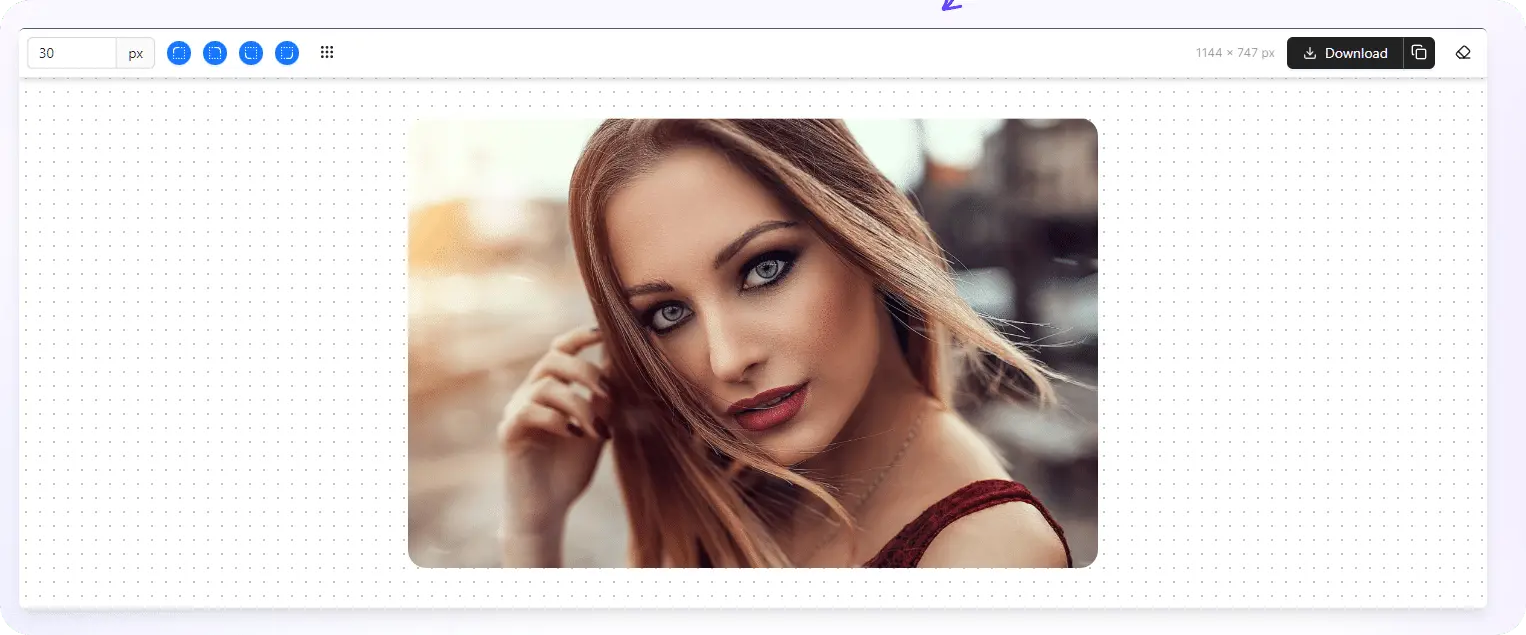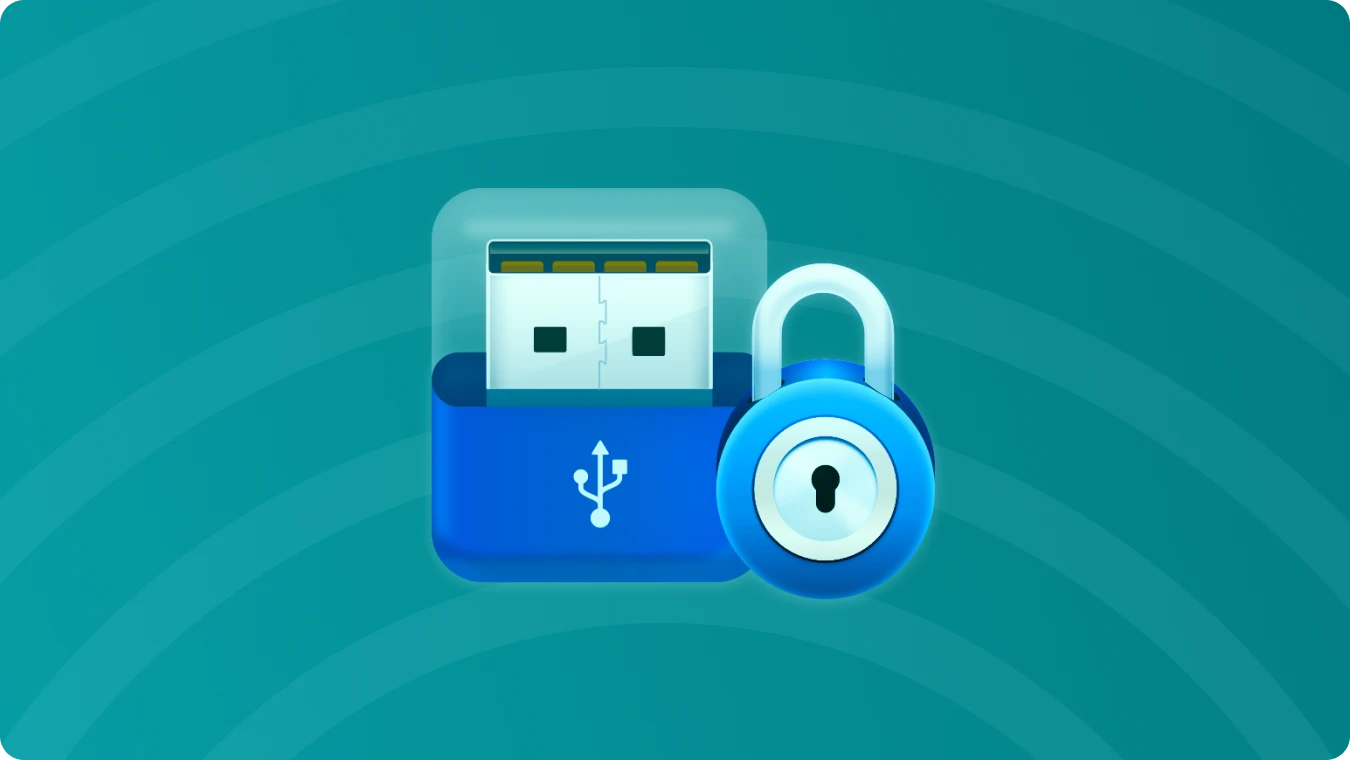How to Obtain CD Keys for Windows 10 (Free and Effective Methods)

 Summary:
Summary:In the ever - evolving world of technology, Microsoft has continuously shown its dedication to enhancing user experiences with the release of Windows 10. Since its debut, Windows 10 has been a popular choice for users looking to upgrade from earlier versions like Windows 7/8/8.1. However, once you've made the upgrade to Windows 10, you'll need a product key to fully activate your system and unlock all its features. In this article, we'll explore several ways to get a Windows 10 product key, including some free methods.

1. Is It Feasible to Get CD Keys for Windows 10 for Free?
This is a common query among many Windows users. While the official free upgrade offer for Windows 10 ended on July 16, 2016, there are still unofficial ways to download Windows 10 and potentially upgrade to a free version.
Here is a list of some Generic Windows 10 Product Keys for various versions. These keys are known to work across all relevant versions of Windows 10 and can be used at no cost.
List of Windows 10 Product Keys for All Version
|
Windows 10 Professional Key |
W269N-WFGWX-YVC9B-4J6C9-T83GX |
|
Windows 10 Professional N Product Key |
MH37W-N47XK-V7XM9-C7227-GCQG9 |
|
Windows 10 Enterprise Key |
NPPR9-FWDCX-D2C8J-H872K-2YT43 |
|
Windows 10 Enterprise N Key |
DPH2V-TTNVB-4X9Q3-TJR4H-KHJW4 |
|
Windows 10 Education Key |
NW6C2-QMPVW-D7KKK-3GKT6-VCFB2 |
|
Windows 10 Home N |
AKJUS-WY2CT-JWBJ2-T68TQ-YBH2V |
|
Windows 10 Enterprise 2015 LTSB N |
JAHSU-QMPVW-D7KKK-3GKT6-VCFB2 |
|
Windows 10 Pro for Workstations |
AKSIU-WY2CT-JWBJ2-T68TQ-YBH2V |
|
Windows Pro N for Workstations |
SJUY7-NFMTC-H88MJ-PFHPY-QJ4BJ |
|
Windows 10 Pro Education |
AJUYS-8C467-V2W6J-TX4WX-WT2RQ |
|
Windows 10 Enterprise N |
AJSU7-GRT3P-VKWWX-X7T3R-8B639 |
|
Windows 10 Enterprise Key |
ALSOI-MHBT6-FXBX8-QWJK7-DRR8H |
|
Windows 10 Enterprise S |
8UY76-TNFGY-69QQF-B8YKP-D69TJ |
|
Windows 10 Enterprise G N |
AJSUY-NPHTM-C97JM-9MPGT-3V66T |
|
Windows 10 Pro Education N |
ALSOI-4C88C-JK8YV-HQ7T2-76DF9 |
2. Windows 10 Product Key Finder: Using Magic Recovery Key
If you're in search of a Windows 10 product key on your computer, Magic Recovery Key can be an excellent tool. This software is designed to effortlessly locate the Windows system key on your current machine, whether it's running Windows 10, or any other Windows version such as Windows 7, 8, or 11, and even Windows Server.
The process is straightforward. Simply download the Magic Recovery Key from here.
Support Windows 7/8/10/11 and Windows Server
Once installed, run the program. Then, click on the "Registry Keys" tab under "Local".
3. Seeking Assistance from Microsoft Customer Service
In case the above methods don't work for you, don't lose hope. Microsoft's customer service team is available to help you obtain a Windows 10 product key. Before reaching out to them, it's crucial to gather all relevant purchase information. This includes receipts, order numbers, or any other documentation that can serve as proof of your purchase of the Windows 10 license.
Contact Microsoft support through their official channels. Clearly explain your situation and provide all the necessary details. The support team will then work with you to verify your ownership of the Windows 10 license and assist you in retrieving your Windows 10 product key.
By exploring these methods, you'll be well - on your way to obtaining a CD Key for Windows 10 and enjoying all the features that this popular operating system has to offer. Whether you choose to use a free generic key, the Magic Recovery Key to find an existing key, or seek help from Microsoft directly, there's a solution available for you to get your Windows 10 activated.
 Erin Smith
Erin Smith
Feb 17, 2025
Updated:Feb 17, 2025

Subscribe to know first
Our mail pigeon will bring you our best deals and nows about Magic apps.
 Recovery Key
Recovery Key
 Photo Editor
Photo Editor
 Screenshot Beautifier
Screenshot Beautifier
 Photo To Rounded
Photo To Rounded
 Image Compressor
Image Compressor

 Table of Content
Table of Content






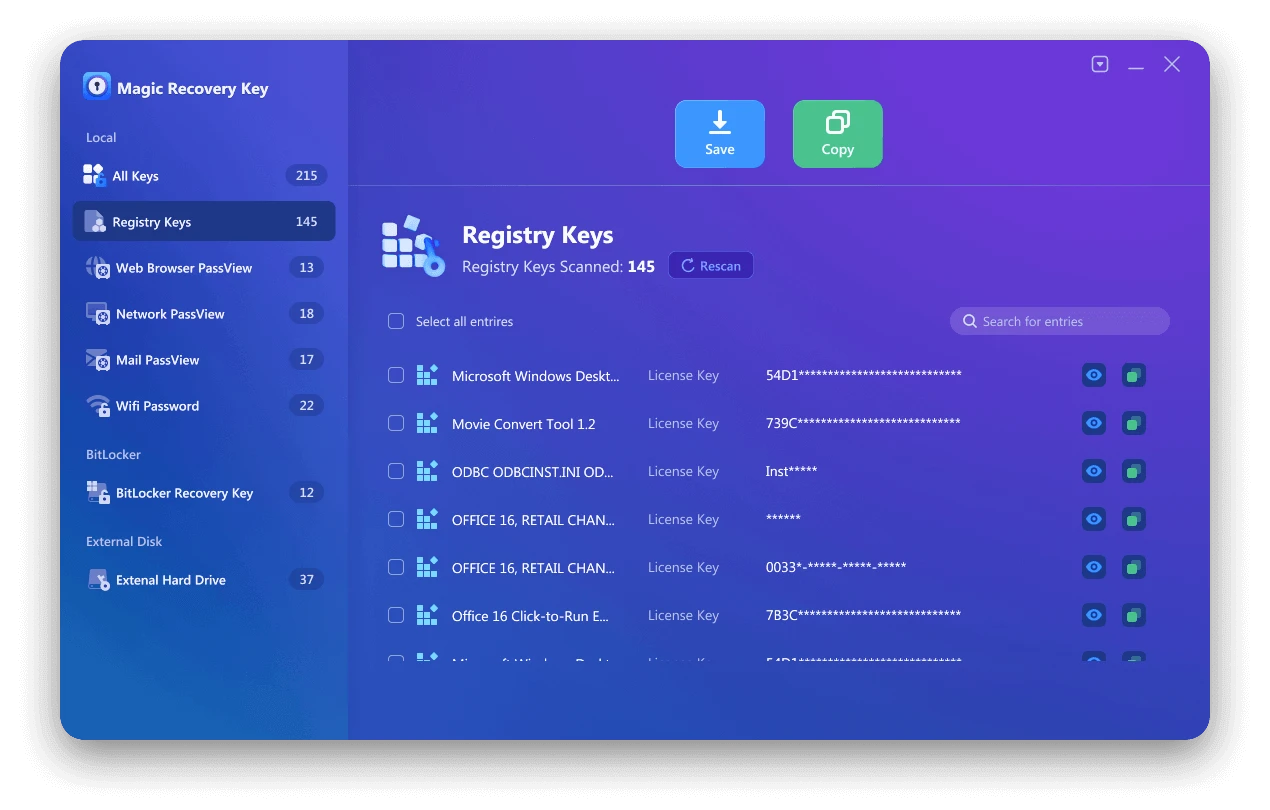
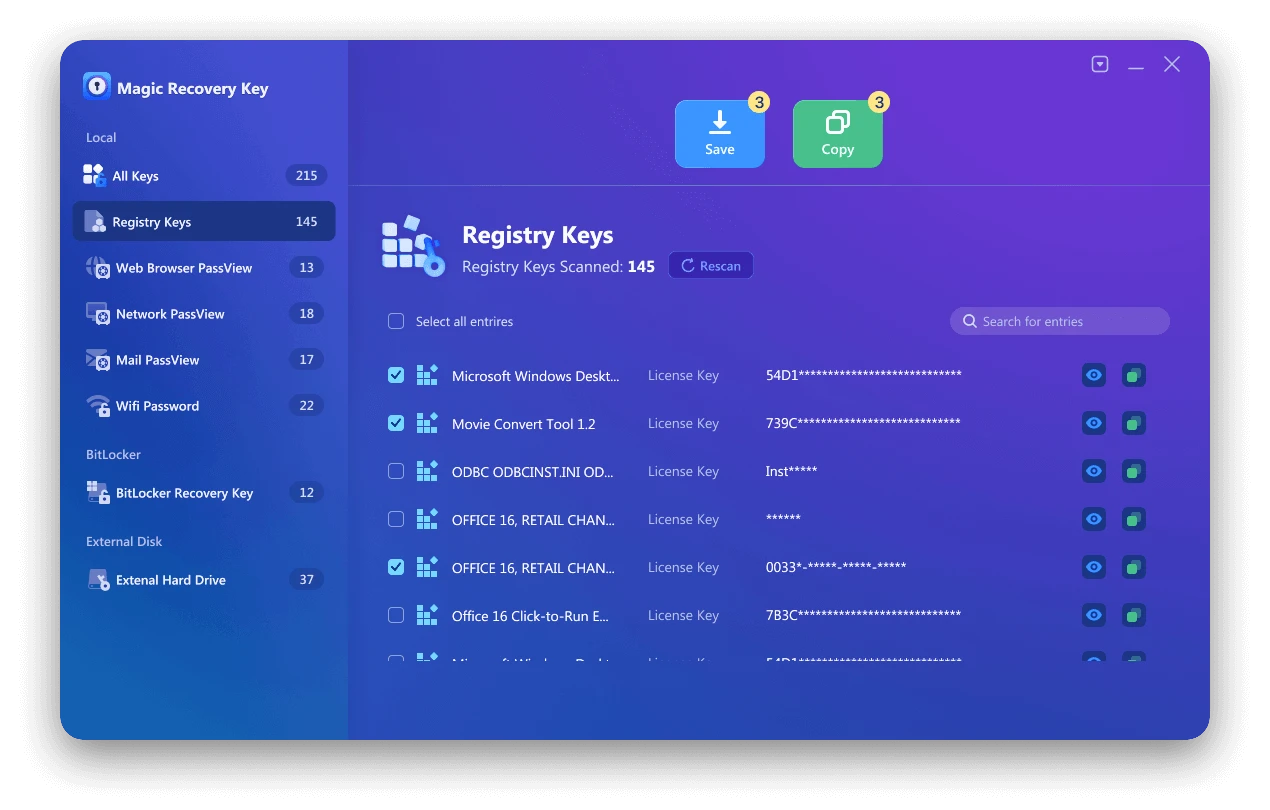


 Subscribe Now
Subscribe Now