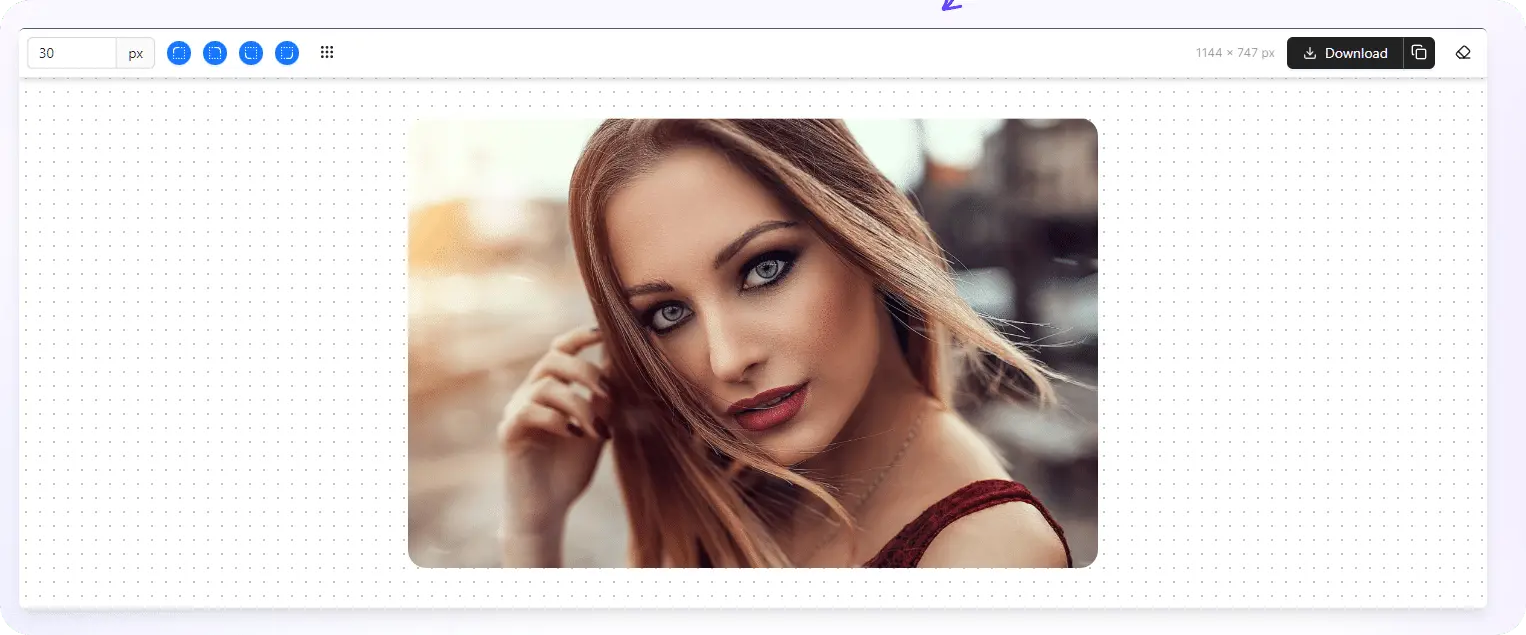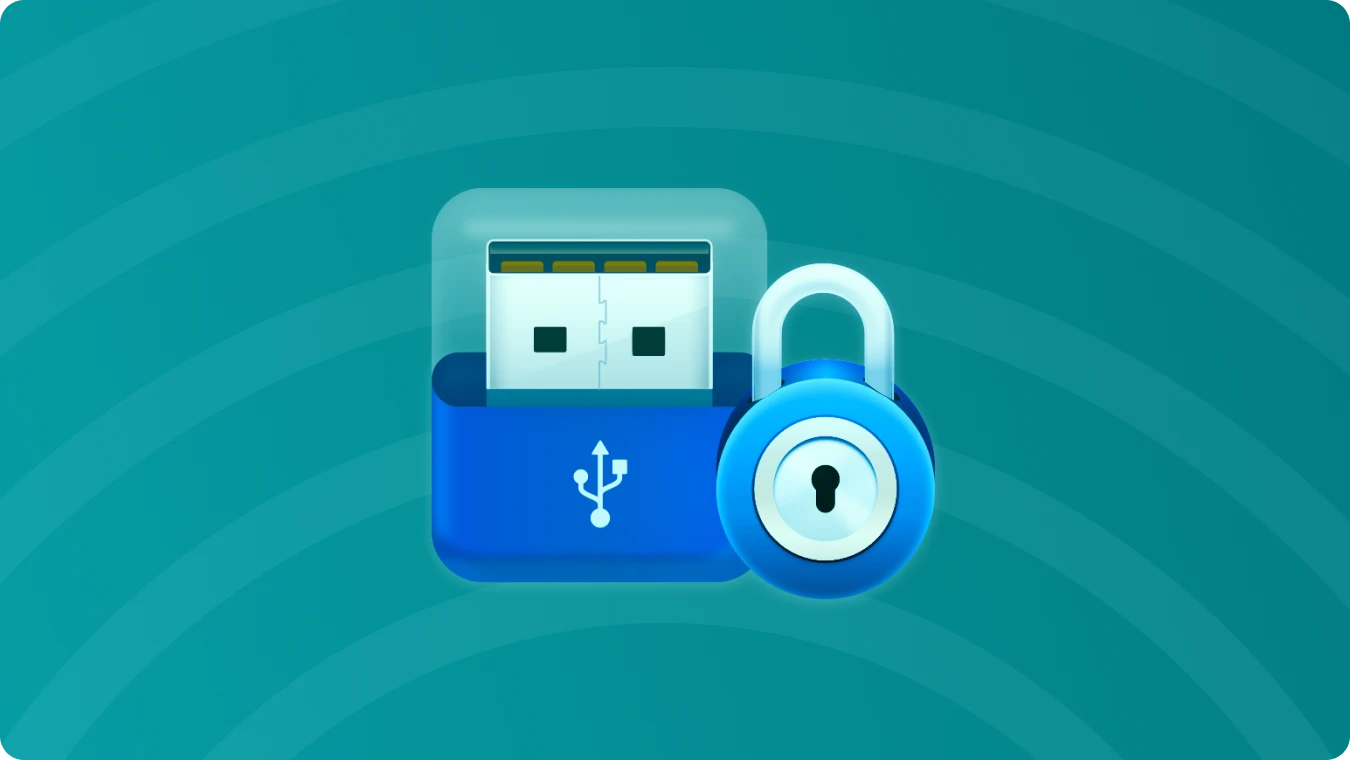BitLocker Recovery: How to Retrieve Your BitLocker Key

 Summary:
Summary:BitLocker is a powerful encryption tool for securing your data, but losing access to your BitLocker key can be a frustrating experience. Whether you've forgotten your password or encountered a system error, this guide will help you navigate the BitLocker recovery process and retrieve your BitLockerKey with ease.
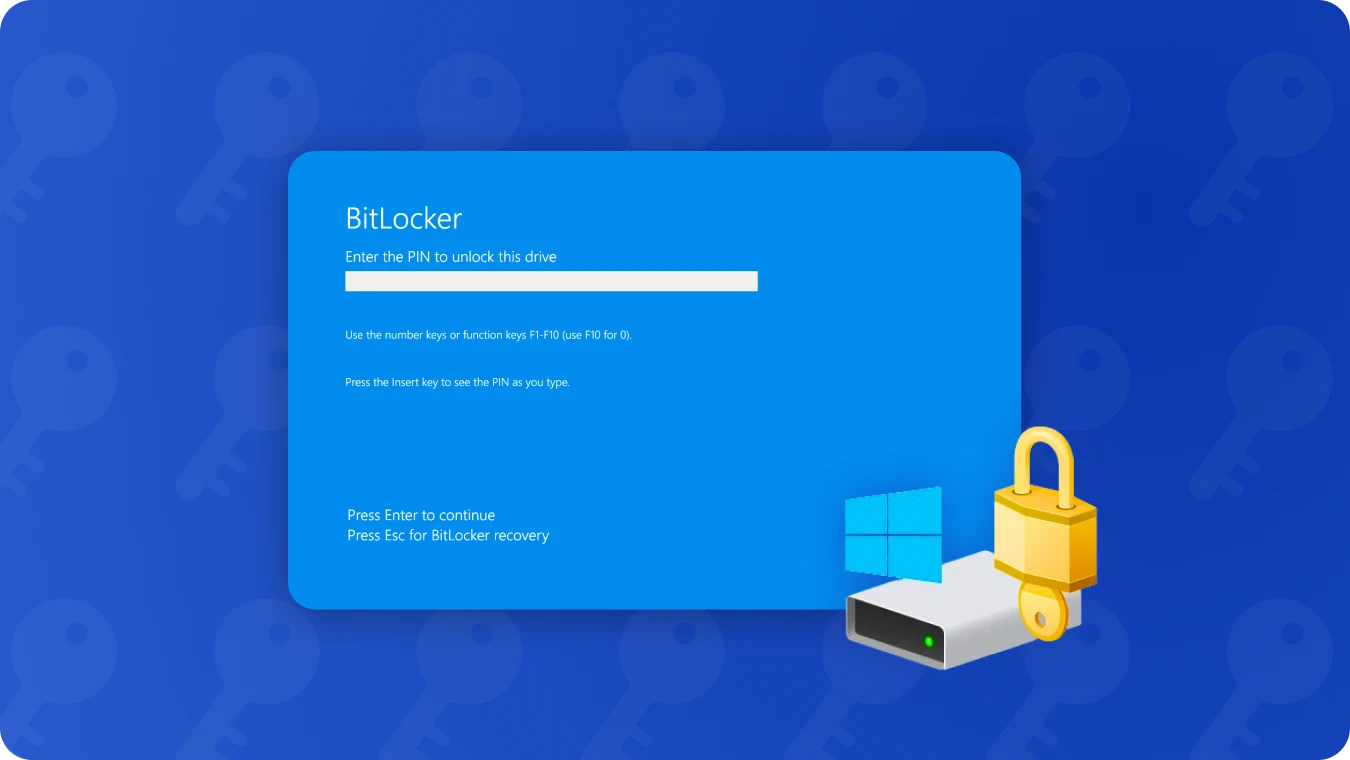
What is a BitLocker Recovery Key?
• Forgotten passwords.
• Hardware or software changes
• System errors preventing decryption.
Always store your BitLockerKey in a safe place to avoid data loss.
Find Bitlocker Recovery Key Using Magic Recovery Key
Magic Recovery Key is a power tool which is used for finding bitlocker recovery key, software license code, account password and others. Please download and install Magic Recovery Key from a reputable source to proceed.
Support Windows 7/8/10/11 and Windows Server
Then open the software and select BitLocker Recovery Key in the left menu.
Other Solution for Finding BitLockerKey
Check Your Microsoft Account
1. Sign in to your Microsoft account at account.microsoft.com.
2. Navigate to the Devices section and select the encrypted device.
3. Look for the BitLocker recovery key under the device details.
Search for a Saved File
1. Open File Explorer and search for a text file named "BitLocker Recovery Key.
2. Check common locations like your Documents folder, USB drives, or external storage.
Contact Your Administrator
If your device is managed by an organization, contact your IT administrator to retrieve the BitLocker recovery key.
Conclusion
Understanding how to retrieve and use your BitLocker recovery key is essential for maintaining access to your encrypted drives. By following this guide, you can ensure a smooth BitLocker recovery process and avoid potential data loss.
 Erin Smith
Erin Smith
Feb 10, 2025
Updated:Feb 10, 2025

Subscribe to know first
Our mail pigeon will bring you our best deals and nows about Magic apps.
 Recovery Key
Recovery Key
 Photo Editor
Photo Editor
 Screenshot Beautifier
Screenshot Beautifier
 Photo To Rounded
Photo To Rounded
 Image Compressor
Image Compressor

 Table of Content
Table of Content






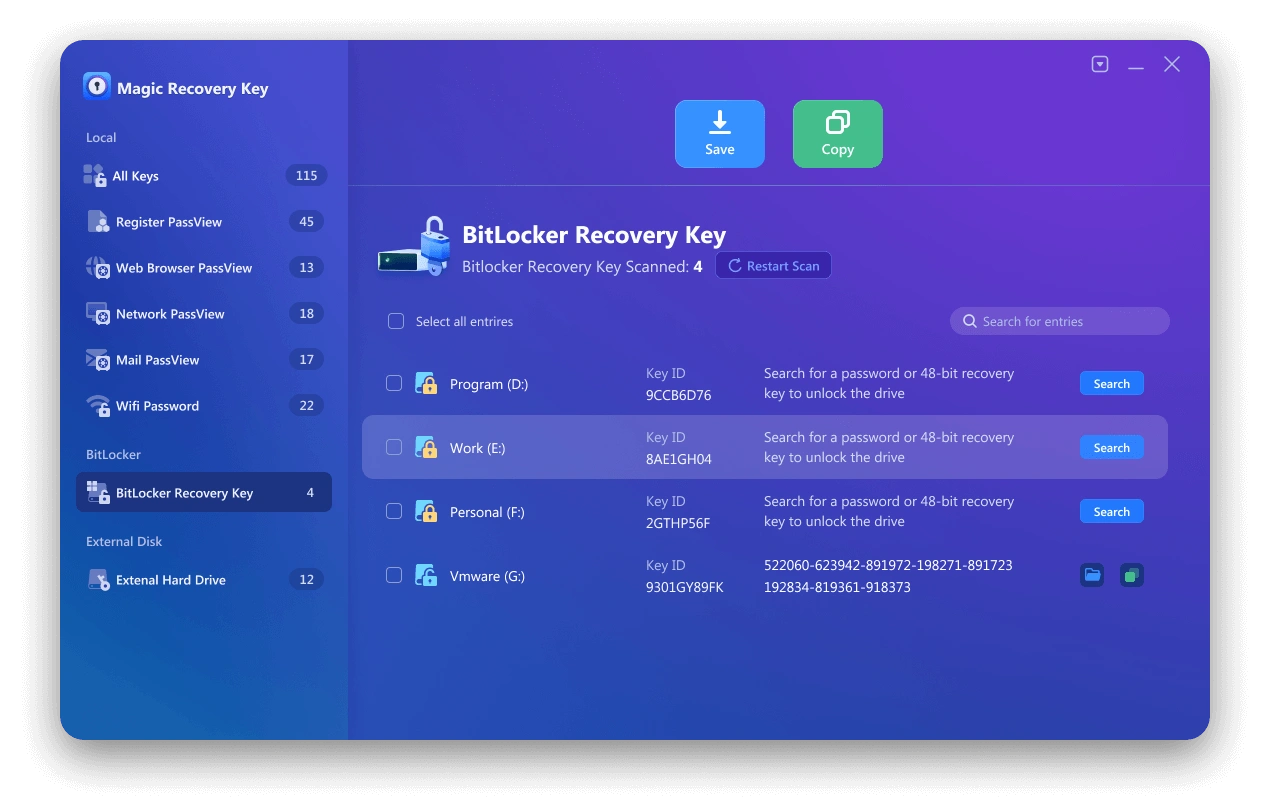
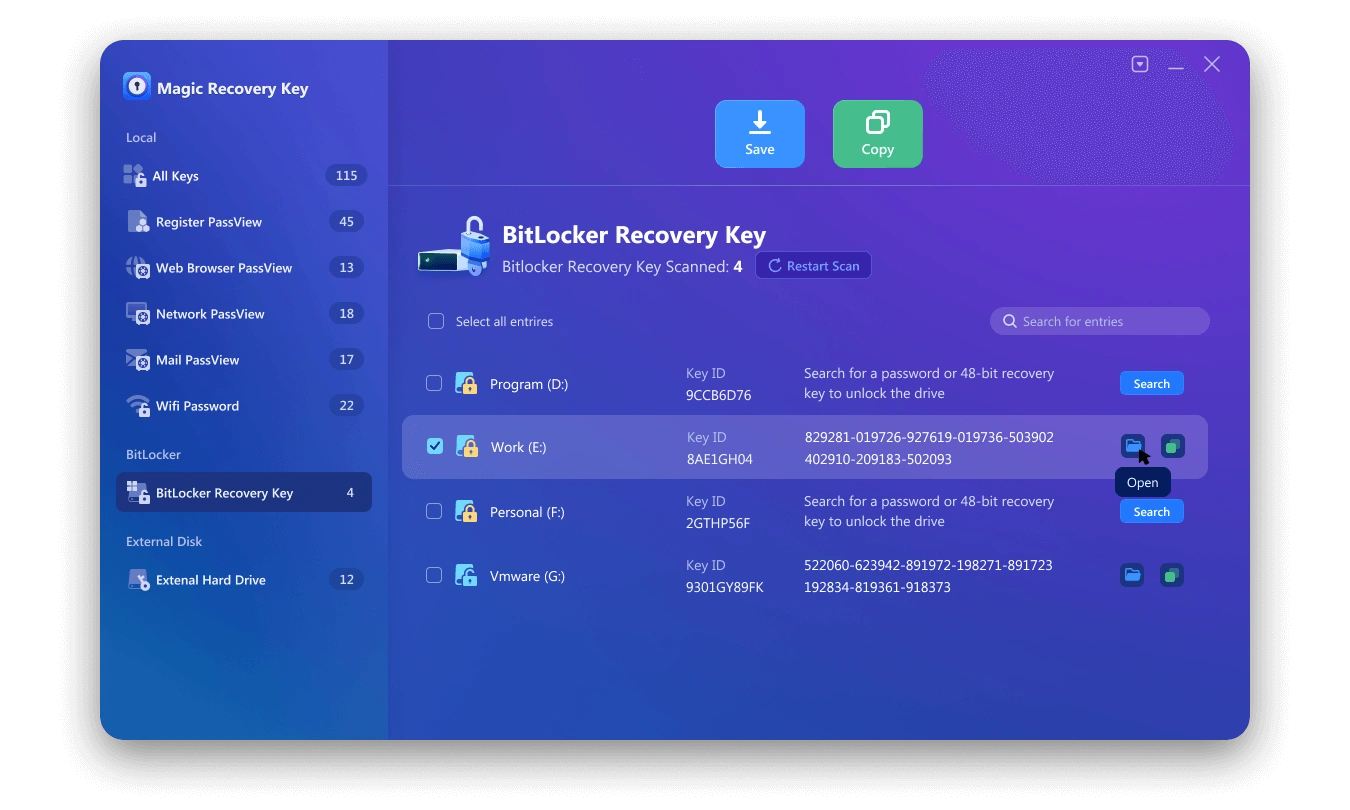


 Subscribe Now
Subscribe Now